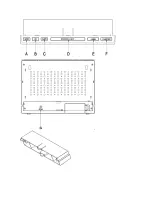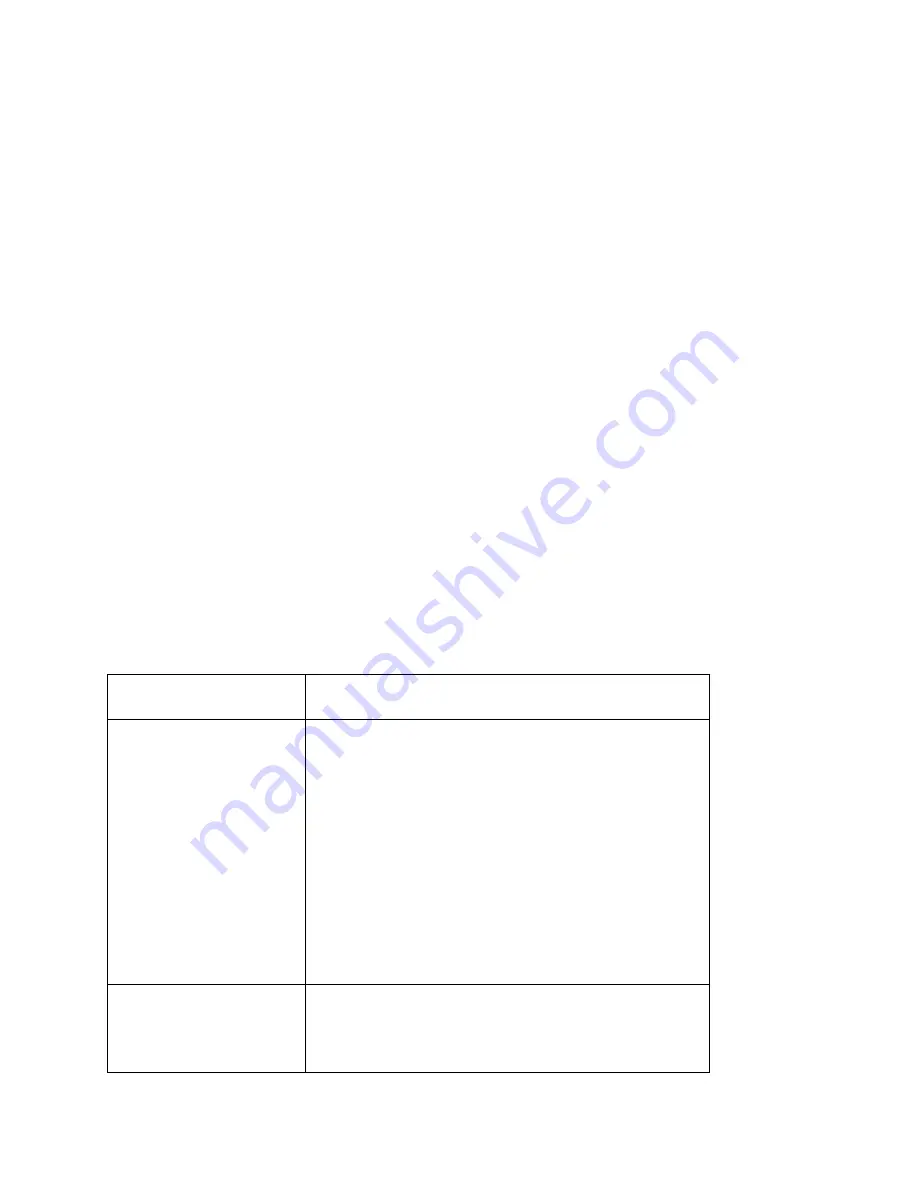
Backlight
•
Press and hold key
“
∨
•HISTORY” for 2 seconds to enter the a/b/c mode setting .
•
Press the key
“
∨
•HISTORY” to choose the a/b/c mode (Default mode a).
•
In
“a” mode ,need to manual select the backlight color .
Press
”SNOOZE
•
LIGHT
” to switch the backlight color:
RED
GREEN
BLUE
LIGHT
GREEN
PURPLE
LIGHT BLUE
WHITE
RED......
•
Press
“MODE “
to confirm
•
In
“b” mode , the backlight color changed with the weather forecast :
LIGHTGREEN(Sunny)
RED(Partly Cloudy)
GREEN(Cloudy)
BLUE(Rainy)
PURPLE
(Rain Storm)
•
Press
“MODE “
to confirm
•
In
“c” mode , the backlight color changed with the :outdoor temperature:
•
Above
86
℉
(
30
℃
)(RED)
77~85.82
℉
(
25~29.9
℃
)
(
LIGHT
GREEN
)
68~76.82
℉
(
20~24.9
℃
)(
GREEN
)
50~67.82
℉
(
10~19.9
℃
)(
WHITE
)
32~49.82
℉
(
0~9.9
℃
)
(
LIGHT
BLUE
)
31.82~49.82
℉
-0.1
℃
~-9.9
℃(
BLUE
)
Below14
℉
(-10
℃
) (
PURPLE
)
•
Press
“MODE “
to confirm
Default :Without RF ,the backlight color display RED; When the RF is received, the corresponding color is
displayed.
In any mode, press the
”
SNOOZE
•
LIGHT
”
and
“
∨
•HISTORY” keys at the same time enter into
automatic color changed ,.Each color shows 7S, automatic cycle, Manually press
“MODE “
to
confirm the color, and quit the automatic change mode (the program does not set the automatic exit).
Backlight
color
switch
:RED
GREEN
BLUE
LIGHT
GREEN
PURPLE
LIGHT
BLUE
WHITE
RED......
Troubleshooting
Display screen not working
•
Check the batteries in main unit are inserted and power
adaptor is plugged in correctly
No outdoor sensor
reception
•
Check the batteries in sensor are inserted correctly
•
Battery may need to be replaced
•
Relocate the weather station and the sensor. The
maximum transimission range is 30m without obstriction
•
Press and hold
“CH“
key for RF reception again
•
Try to reset the units, take the sensor near the weather
station, reinstall the batteries and replug power adaptor,
place the sensor outdoor until reception success
•
Check the distance of the weather station and the sensor
from the sources of interference (computer monitors or
television sets). It should be at least 1.5 to 2 m during the
reception of the signal.
Inaccurate weather
forecast
•
Currently displayed icon means the forecast for the next
12
–24 hours. It may not reflect the current state of the
weather.
•
Set the correct air pressure reading
Summary of Contents for AOK-2039B
Page 2: ......