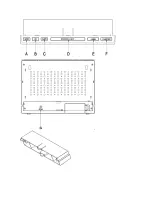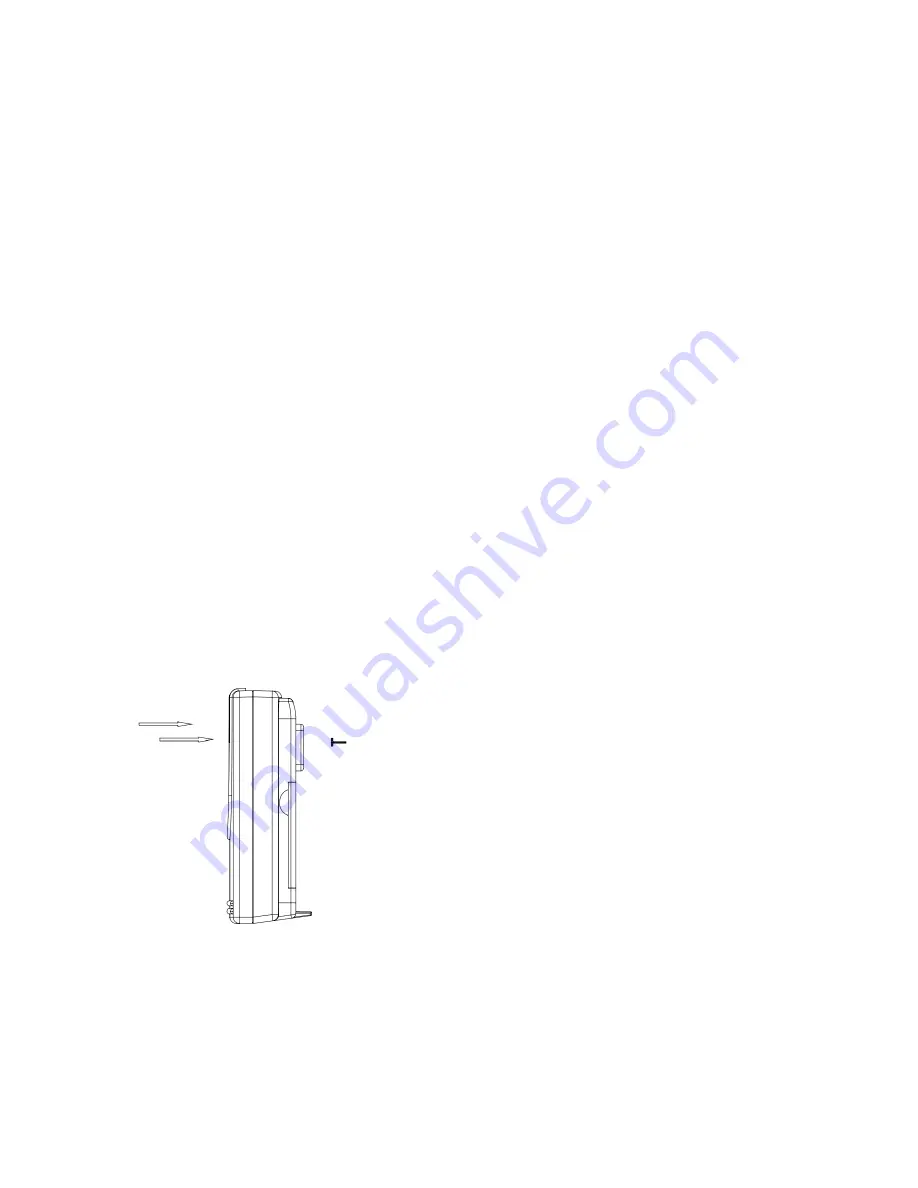
2. Place the sensor near the main unit in order to establish an effective wireless transmission. Do not
place the sensor outside until the transmission have be confirmed.
3. Observe the indoor unit
LCD screen to see OUT temperature and humidity displayed to confirm the
transmission completed
NOTES:
•
First plug in the adaptor or insert the batteries of main unit, then insert the batteries of the outdoor sensor
in 3 minutes after the main unit is powered on, to assure of the sensor data received well.
In case of the outdoor sensor data received failure, please press
“
CH
”
key for more than 3 seconds to
synchronize the RF signal.
•
Every time the power adaptor unplugged and with no batteries inserted, the main unit will lose all the
weather data.
•
Every time the outdoor sensor batteries are replaced, the sensor will synchronize with the main unit again.
You must press the
“
CH
”
key for more than 3 seconds to synchronize the RF signal.
Mounting the main unit
The main unit can be placed onto any flat surface or wall mounted at the desired location by hanging hole, It is
important to check that the radio signals (from the sensors and from the DCF77 time signal) can be received
before mounting.
Mounting the outdoor sensor
Suggest the outdoor sensor to be hung on as below showing, better not stand it at outside place,try to
avoid direct sun shine or rain as much as possible.
Initial Operation
•
After inserting the batteries or adaptor plugged in, the altitude flashing in meters, press
“
∧
•MEM
“
or
“
∨
•HISTORY
“
to set the altitude of your position, then press
”SNOOZE
•
LIGHT
”
to confirm
Summary of Contents for AOK-2039B
Page 2: ......