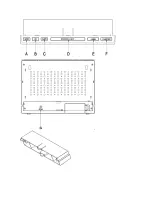•
The weather icon flashing, press
“
∧
•MEM
“
or
“
∨
•HISTORY”
to choose the weather, then
press
”SNOOZE/LIGHT”
to confirm
•
The main unit will connect with the outdoor sensor by RF signal.
The RF signal symbol at the out area will flash.
•
This process takes about 3 minutes. Then the display shows the outdoor temperature /humidity, in case of
failure of reception , please press
“CH
“
for more than 3 seconds to receive again.
Information
•
Please observe a minimal distance of 2.5m to sources of interference such as televisions or computer
screens.
•
The radio signal is weaker in rooms with concrete walls (e.g. in the basement) and in office buildings. For
extreme cases, please put the main unit near a window.
•
There are less atmospheric disturbances at night. A radio time signal reception is usually possible at that
time. One synchronization per day is sufficient to keep the time display accuracy at 1 second.
Wireless connection to the outdoor sensor
You can read the data of up to 3 sensors at one weather station.
Use the sliding switch for each outdoor sensor to select the outdoor sensor channel
Press the key “
CH
“ in main unit to select a channel.
Press and hold the key “
CH
“ in main unit for 3 seconds to search for outdoor sensor .
Manual set-up
•
In standard mode, press and hold key
“MODE“
for 3 seconds.
•
The 12/24 hour flashing. Use
“
∧•
MEM
“
or
“
∨•
HISTORY
”
to select
•
Press
“MODE “
to confirm.
•
The display for the time zone is flashing. Use
“
∧•
MEM
“
or
“
∨•
HISTORY
”
to select the time zone
(-12 to +12).
•
Press
“MODE “
to confirm.
•
The DM/MD flashing, Use
“
∧•
MEM
“
or
“
∨•
HISTORY
”
to select
•
Press
“MODE “
to confirm.
•
The display for the year is flashing. Use
“
∧•
MEM
“
or
“
∨•
HISTORY
”
to select the year.
•
Press
“MODE “
to confirm.
•
The display for the month is flashing. Use
“
∧•
MEM
“
or
“
∨•
HISTORY
”
to select the month.
•
Press
“MODE “
to confirm.
•
The display for the date is flashing. Use
“
∧•
MEM
“
or
“
∨•
HISTORY
”
to select the date.
•
Press
“MODE “
to confirm.
•
The display for the hour is flashing. Use
“
∧•
MEM
“
or
“
∨•
HISTORY
”
to select the hour.
•
Press
“MODE “
to confirm.
•
The display for the minutes is flashing. Use
“
∧•
MEM
“
or
“
∨•
HISTORY
”
to select the minutes..
•
Press
“MODE “
to confirm.
Summary of Contents for AOK-2039B
Page 2: ......