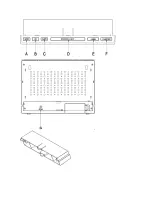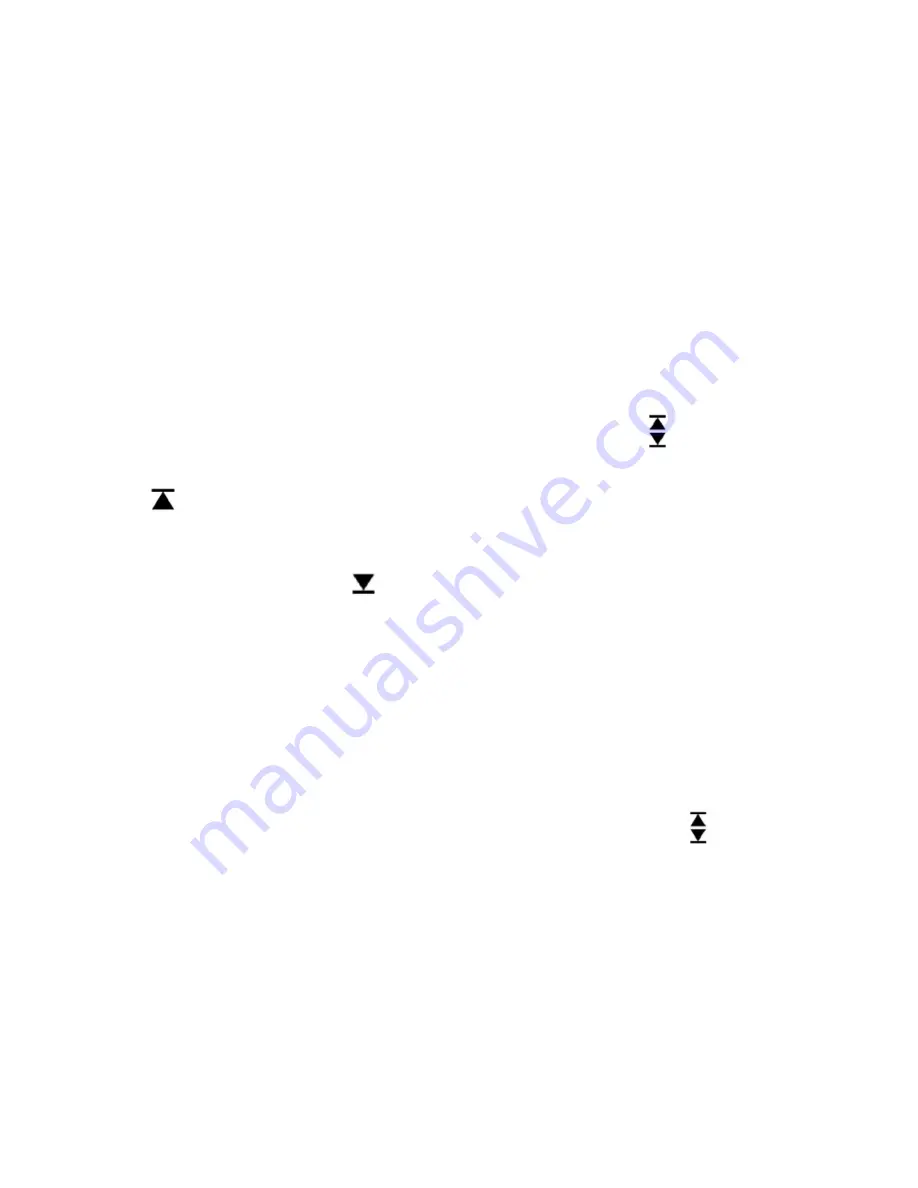
•
The clock automatically exit setting mode if no keys are pressed for 20 seconds, value already set will be
save.
Snooze function
To activate the snooze function, follow the steps below
•
Press the key “
SNOOZE
•
LIGHT
”
, while the alarm sounds, to activate the snooze function.
•
If the snooze function is activated,
alarm symbol is flashing.
•
The alarm repeat after 5 minutes.
•
The snooze function can be stopped by pressing any key.
Outdoor Temperature alert set-up
•
Press the key
“ALERT”
to ON / OFF
“Temperature alert” When the alert is on,
icon displayed
•
Press and hold the key
“ALERT” for 3 seconds to enter alert setting, temperature alert upper limit and the
icon displayed.
•
Press
“
∧•
MEM
“
or
“
∨•
HISTORY
”
to set the upper alert temperature.
•
Pess the key
“ALERT” to confirm.
•
Temperature lower limit and the
icon displayed, press
“
∧•
MEM
“
or
“
∨•
HISTORY
”
to set the lower alert
temperature.
•
Pess the key
“ALERT” to confirm.
Information
•
The clock automatically exit setting mode if no keys are pressed for 20 seconds, value already set will be
save.
•
The lower alert temperature selected must at least be 1°C below the upper alert selected temperature.
Temperature alert ring:
•
When the temperature reach the alert level and when alert turned on, the alert symbol
flash with
alert sound
•
Press
“SNOOZE/LIGHT” key to stop the alert sound, the alert symbol and corresponding temperature still
flash until the temperature is out of alert range or when turn off the ALERT
Max. / Min. for the indoor/outdoor temperature and humidity
•
Press
“
∧•
MEM
“
to display indoor and outdoor max temperature and humidity,
•
Press
“
∧•
MEM
“
again to display indoor and outdoor min temperature and humidity
•
Hold
“
∧•
MEM
“
for more than 3 seconds to clear up the max./min.
Summary of Contents for AOK-2039B
Page 2: ......