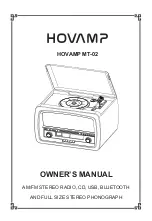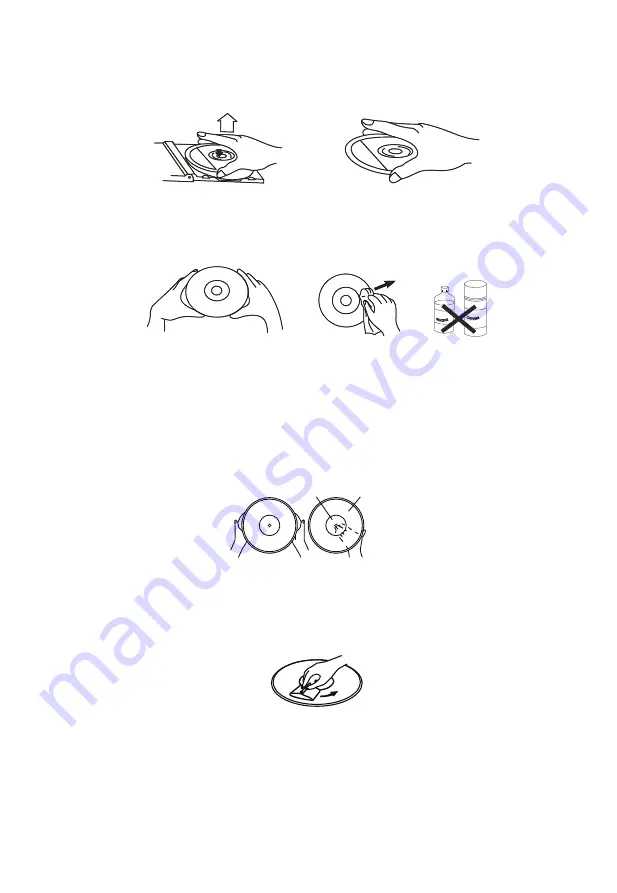
8
COMPACT DISC CARE
•
To remove a disc from its storage case, press down on the centre of the case and lift the disc
out, holding it carefully by the edges.
•
Fingerprints and dust should be carefully wiped off the discs recorded surface with a soft cloth.
Unlike conventional records, compact discs have no grooves to collect dust and microscopic
debris, so gently wiping with a soft cloth should remove most particles. Wipe in a straight
line from the inside to the outside of the disc. Small dust particles and light stains will have
absolutely no effect on reproduction quality.
•
Clean the disc periodically with a soft, lint-free, dry cloth. Never use detergents or abrasive
cleaners to clean the disc. If necessary, use a CD cleaning kit.
•
Never write on or affix labels to the surface of compact discs.
RECORD HANDLING
•
Do not touch the grooves on the record. Only handle records by the edges or the label. Make
sure your hands are clean. Skin oils from even clean hands can leave a residue on the record
surface that will gradually deteriorate the quality of your record.
label
grooves
•
Keep your records away from dust. Keep them in a cool, dry place.
•
To avoid dust and scratches, keep records in the sleeves and jackets when not in use.
•
Do not expose records to direct sunlight or high humidity and temperature. Long exposure to
high temperatures will warp the record.
•
Should the record become dirty, gently wipe the surface in a circular motion, using a soft anti-
static cloth.