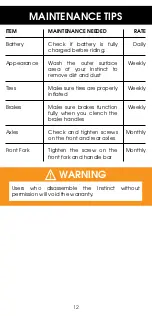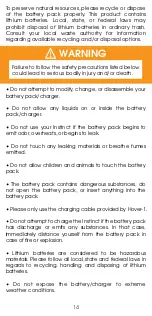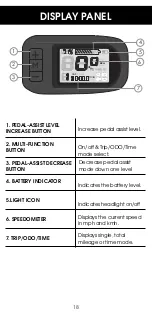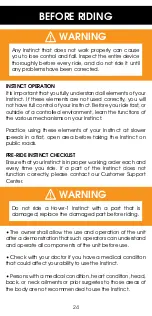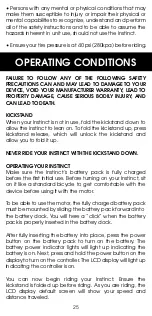CHARGING THE BATTERY PACK
• Ensure the Instinct is turned off.
• Remove the battery pack from the battery dock.
• Ensure that the charging port is clean and dry.
• Make sure that there is no dust, debris or dirt inside the
port.
• Plug the charger into a grounded wall outlet. The
charging indicator light ON THE CHARGER will be green.
• Connect the cable with the power supply (100V ~ 240V;
50/60 Hz).
• Align and connect the 1-pin charging cable into the
charging port of the battery pack.
DO NOT FORCE OR BEND THE CHARGING CABLE INTO THE
CHARGING PORT, AS IT MAY CAUSE THE PRONG TO BEND
OR BREAK.
• Once attached to the battery pack, the charging
indicator light ON THE CHARGER should change to RED,
indicating that your device is now being charged.
• When the RED indicator light on your charger turns to
GREEN, then your device is fully charged. To stop charging,
unplug the charger from the battery pack and from the
power outlet.
23
Only use the provided charging cable to charge
your Instinct’s battery pack. Using any other
unauthorized charger may cause damage to your
battery pack and/or .
CAUTION
CHARGING YOUR INSTINCT
Replace a damaged power cable immediately to
prevent an electric shock.
WARNING