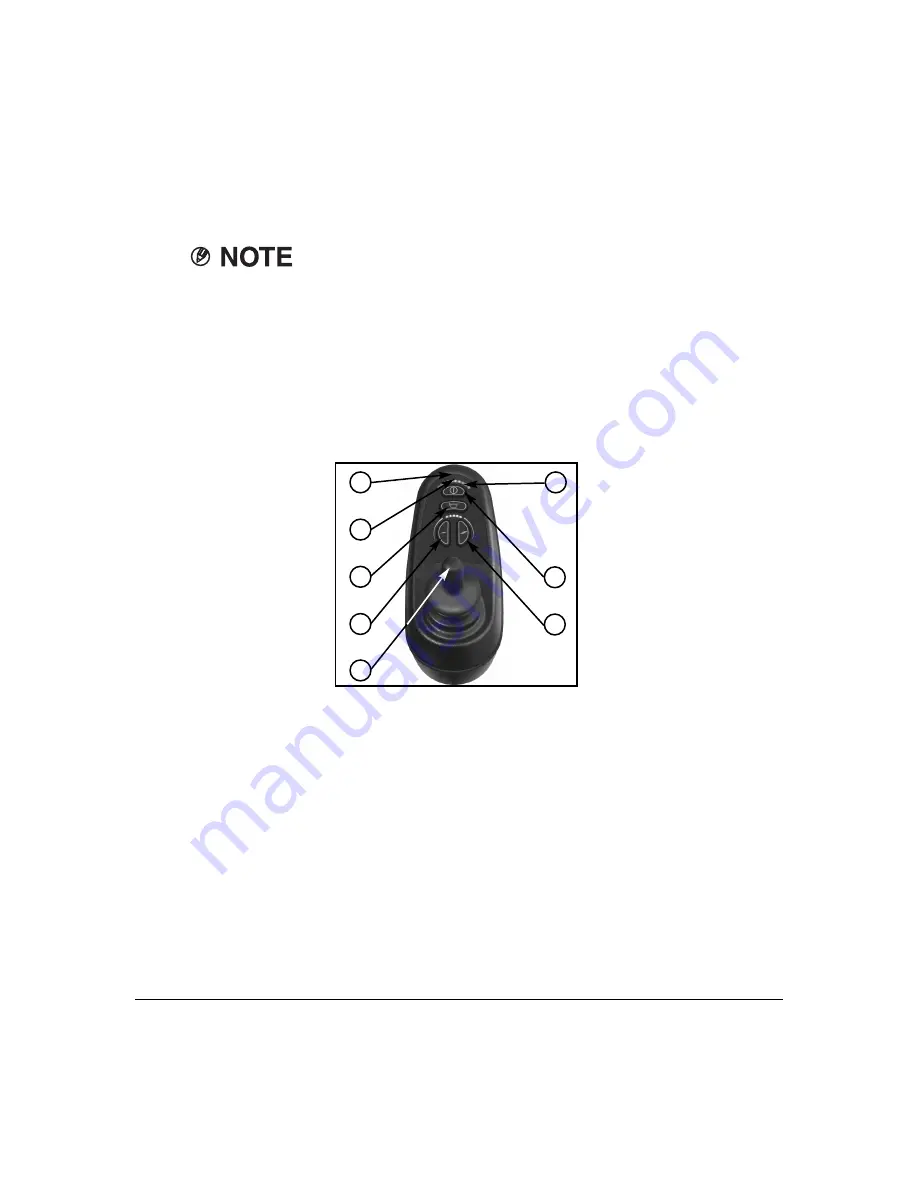
D82014014B 10/15
Chapter 1
19
10. As your skill increases, you may want to increase the Speed/Response
Control. For each increase of the Speed/Response Control, be
sure you practice several stops until you get used to the new
stopping distance.
If the joystick is not in the center position when the
controller is turned on, a fault condition is indicated.
Return the joystick to center. If the chair does not move,
reset the control by turning the power off and then on.
Joystick Controller
All the controls and indicators necessary to drive your Teknique
®
HD6 are
located on the joystick controller. See Figure 1A.
2
3
8
7
5
1
6
4
Figure 1A
1.
ON/OFF
- Press to turn the system on and off.
2.
System Status Indicator
– Steady illumination means all systems are
functioning properly. A flashing display indicates an error is present or
the controller is locked. Refer to Appendix B (page 48) for error codes
and troubleshooting information.
3.
Battery Gauge
– Shows how much battery charge is remaining.
All lights lit means full charge. Recharge as often as possible.
4.
Joystick
– Controls speed and direction. The further you push, the
faster you go. To prevent an error code, do not push the joystick at
the same time you turn the power on.
Summary of Contents for Teknique HD-6
Page 1: ......
Page 2: ...2 D82014014B 10 15...
Page 13: ...D82014014B 10 15 Hoveround Teknique HD6 Diagram 13 Hoveround Teknique HD6 Diagram...
Page 52: ...52 Chapter 11 D82014014B 10 15 Appendix D Record of Service Date Technician Service Performed...
Page 53: ...D82014014B 10 15 Chapter 11 53 Record of Service Date Technician Service Performed...
Page 55: ...D82014014B 10 15 55...
Page 56: ......
















































