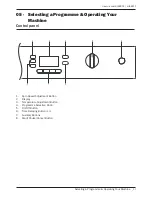_ 25
User manual HJA8501 / HJA8511
Selecting a Programme & Operating Your Machine
Child-proof lock
Protect the appliance from being tampered with
by children by means of the child-proof lock. In
this case, no change can be made in the running
programme.
Your machine can be turned on and off with
On/Off button while the child-proof lock is activated.
In this case, your machine will resume its
programme with child-proof lock activated.
The machine is switched to child-lock by pressing
the 2nd and 4th auxiliary functions for 3 sec. “C:on”
(Child-proof lock is activated) label appears on the
display.
The same symbol will also be displayed whenever
any button is pressed while the machine is child-
locked.
To deactivate the child-proof lock, press the 2nd
and 4th auxiliary function buttons for 3 sec.
“C:OFF” (Child-proof lock is deactivated) label
appears on the screen.
Ending the programme through
cancelling
“Start/Pause/Cancel” button is pressed for 3
seconds to cancel the programme. Start symbol
will
fl
ash during cancellation. After cancellation,
the symbol of the corresponding step at which the
cancellation was made will remain lit and “End” will
appear on the screen.
Programme in rinse hold mode
This process is shown with the
fl
ashing Spin Symbol
and the lit up Standby Symbol.
If you wish to spin when the machine is in this
mode:
Adjust the spin speed. Press “Start/Pause/Cancel”
button. The programme continues, pumps out the
water and spins. The Standby Symbol fades out and
Start Symbol lights up.
If you want to discharge the water only without
spinning:
Press “Start/Pause/Cancel” button. The Standby
symbol will fade. The Start symbol will light up. The
programme continues and only drains the water.
End of programme
When the programme is
fi
nished, the symbols of the
relevant steps will remain lit up and the auxiliary
function, spin and temperature data selected at
the start-up of the programme will remain selected.
“End” will appear on the display.