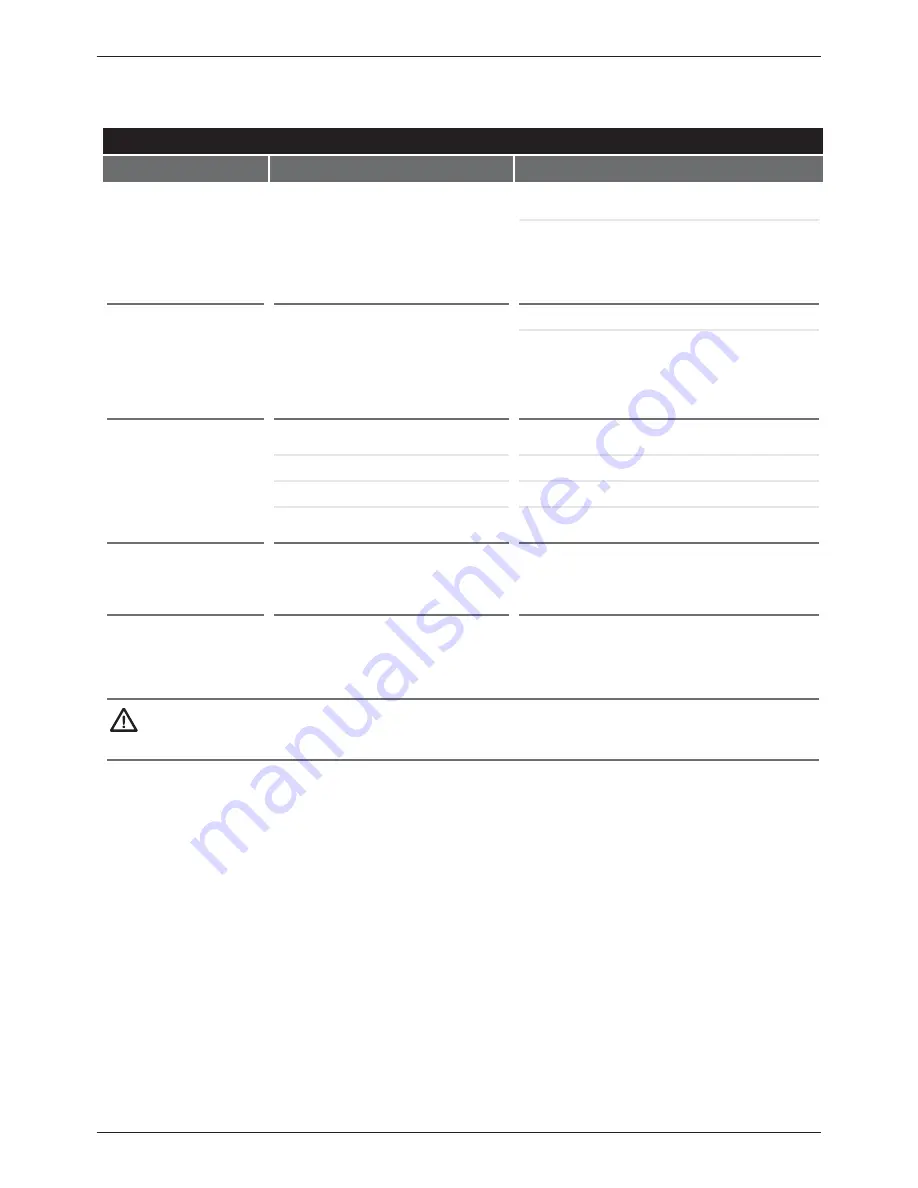
_ 33
User manual HJA8501 / HJA8511
TROUBLESHOOTING GUIDE
Symptoms
Possible Cause
Solutions
Foam is over
fl
owing from the
detergent drawer.
•
Too much detergent is used
Mix 1 tablespoonful softener and ½ l water and pour into
the main wash compartment of the detergent drawer.
Put detergent into the machine suitable for the
programmes and maximum loads indicated in the
“Programme and consumption table”. When you use
additional chemicals (stain removers, bleaches and etc),
reduce the amount of detergent.
Laundry remains wet at the
end of the programme
•
Excessive foam might have occurred
and automatic foam absorption
system might have been activated
due to too much detergent usage.
Use recommended amount of detergent
Machine does not switch to spinning step when the
laundry is not evenly distributed in the drum to prevent
any damage to the machine and to its surrounding
environment. Laundry should be rearranged and re-spun.
Machine doesn’t work.
Nothing is displayed on the
screen.
•
The plug might not be plugged in the
mains outlet.
Check the plug.
•
Fuse may have blown.
Check the fuse.
•
Electricity may be cut off.
Check the supply power.
•
The “On/Off” button might not have
been pressed.
Press this button.
The machine did not start
after the programme was
selected and the «Start/
Pause/
Cancel» button was pressed.
•
The door may be ajar.
Check the door is
fi
rmly closed.
The Rinse Symbol amongst
the Programme Indicator
Symbols is
fl
ashing.
(Subject to the model of
your machine, water cut-off
symbol may light up too)
•
Water may have been cut off.
You can restart your machine by pressing the
«Start/Pause/Cancel» button for a short time after
ensuring that the water is connected.
If you cannot eliminate the problem After following the instructions in this section, consult your
dealer or the Authorized Service Agent. Never try to repair a nonfunctional product yourself.
Troubleshooting








































