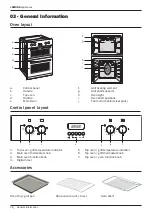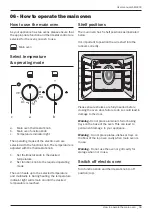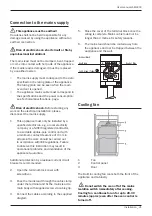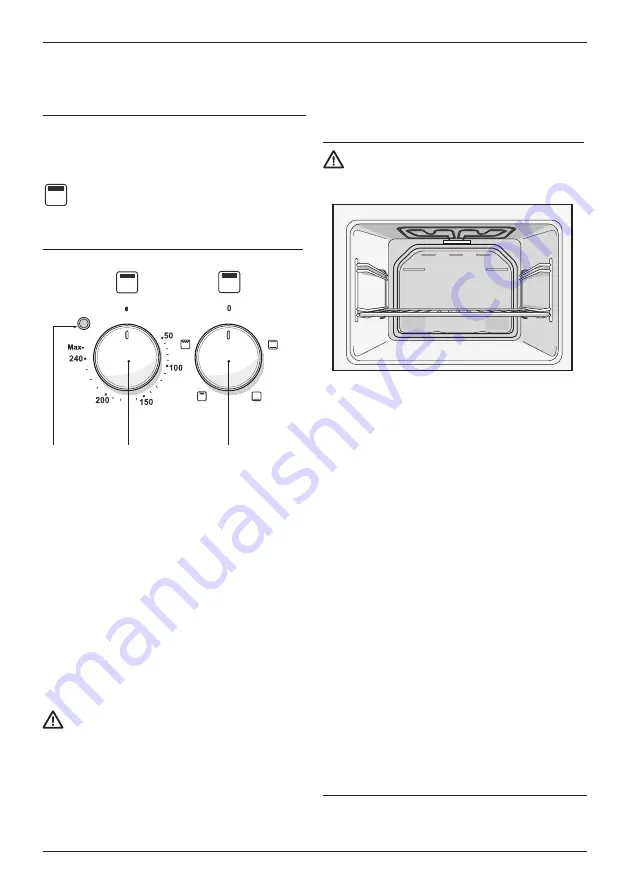
_ 11
User manual LAM4400
How to use the grill
As your appliance is fitted with a grill please ensure
that the appropriate function and thermostat
control are selected for the function you wish to use.
6
7
2
3
1
4
5
a
b
d
e
f
c
c
b
e
d
a
h
g
f
- Top oven / Grill
Switch on the grill
6
7
2
3
1
4
5
a
b
d
e
f
c
c
b
e
d
a
h
g
f
d. Top oven thermostat knob
e. Top oven function knob
f.
Temperature indicator light
1. Set the function knob to the half or full grill
symbol.
2. Set grill temperature.
3. Preheat for approximately 5 minutes, if it is
necessary.
The grill heats up to the selected temperature
and maintains it. During heating, the temperature
indicator light (f) will remain on until the desired
temperature is reached.
Hot surfaces may cause burns! Close oven
door during grilling.
Shelf positions
Do not use the upper level for grilling.
2
1
5
4
3
2
1
2
1
5
4
3
2
1
a
b
c
d
e
f
g
h
i
j
2
1
5
4
3
2
1
2
1
5
4
3
2
1
h
i
j
f
g
5
4
3
2
1
1
2
•
Put large or medium-sized portions on shelf
position 1 under the grill element for grilling.
•
Food which requires browning only should be
placed under the hot grill, either in the grill
pan, or on the floor of the grill compartment,
according to the depth of the dish. The grill
pan wire grid can be removed.
•
Only use food for grilling which is suitable for
intensive grilling heat. Do not place the food
too high or too far back in the grill. This is the
hottest area and food may smoke, burn and
even catch fire.
Warning -
Do not place aluminium foil or baking
trays on the base of the oven. This can lead to
permanent damage to your appliance.
Warning
–Do not place plates, dishes or trays on
the floor of the top oven cavity when main oven is
in use.
Warning
- Do not use the oven or grill cavity for
storage when not in use.
Switch off the grill
Turn grill control knob and thermostat knob to off
position (top).
08 -
How to operate the Grill
How to operate the grill