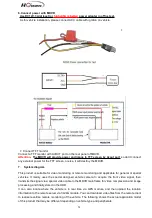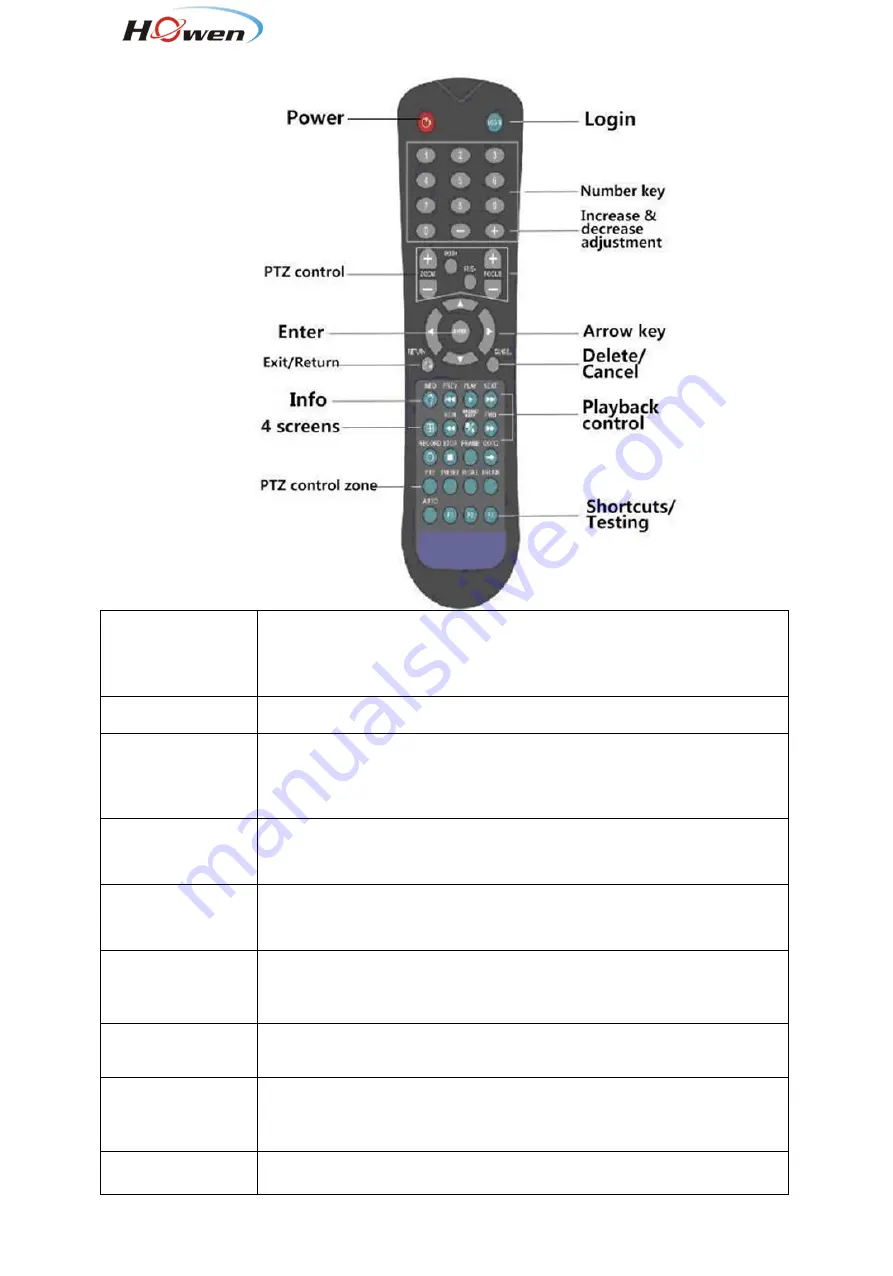
10
5.8. Remote controller
Login
When the recorder is set with a password, press the Login key to input
your password. As the system is not provided with recover and reset
features, always keep your password in mind.
INFO
key
Short-cut for check the device’s information.
Quad View key
Number key 1, 2, 3,
4
On the monitoring interface, used to switch between quad view and single
view; press the Quad View key to display 4 screens. You can press
number 1/2/3/4 to display channel 1, channel 2, and channel 3 and
channel respectively.
Return
key
Return to the previous menu, and finally exit from the setup menu to the
monitoring interface.
DEL
key
Delete when input the numbers by remote.
PAUSE/STEP key
Used to pause playing or play images at a single step. Press the key again
to recover normal play speed.
Frame key
Press this key to play a video in a frame rate.
Play
key
Press this key to start playing (search the video file to be played and
select, then press the key to play it).
FWD key
Forward key in four grades: 2X,4X,8X,16X