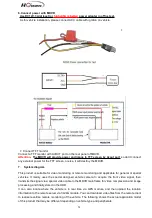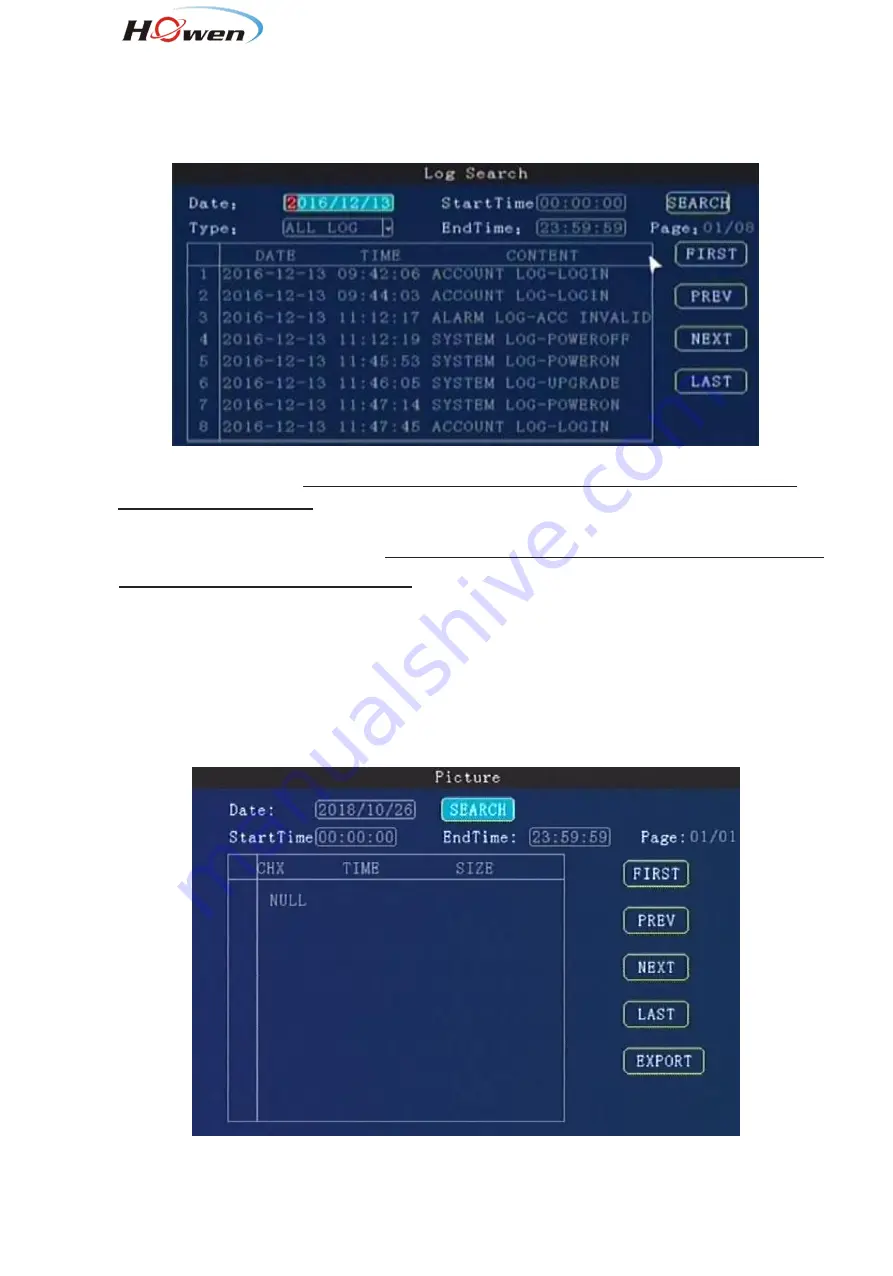
17
Export:
Press
【
Enter
】
, the selected videos will be exported to an external USB storage device .
Note: If the selected period there is no video file and interface prompt: "! This day has no video
file’’
9.2.1.2. Log search
Log management record : power on/off, GPS timing, alarm event information, including event date,
event time, and event name.
Date Search:
Press number keys on remote to enter the date, default setting is today.
Log Type:
Press
【
Enter
】
to select:
All log/ System log /Configuration log/ Alarm log / Record
log/Clear log/Operation log/Manage log
. Default is all log.
Start Time:
Press the number keys to enter the time, default is 00:00.
End Time:
Press the number keys to enter the time, default is 23:59.
Search:
Press
【
Enter
】
to select, search the log information from the start time to the end time.
Press the arrow keys to select "
First
", "
Previous
", "
Next
", "
Last
", press
【
Enter
】
to display the
information page.
9.2.1.3. Picture search
Pic search is used for checking the snapshot when alarm is triggering( I/O alarm ,Video detect )
, should set in the alarm menu first.