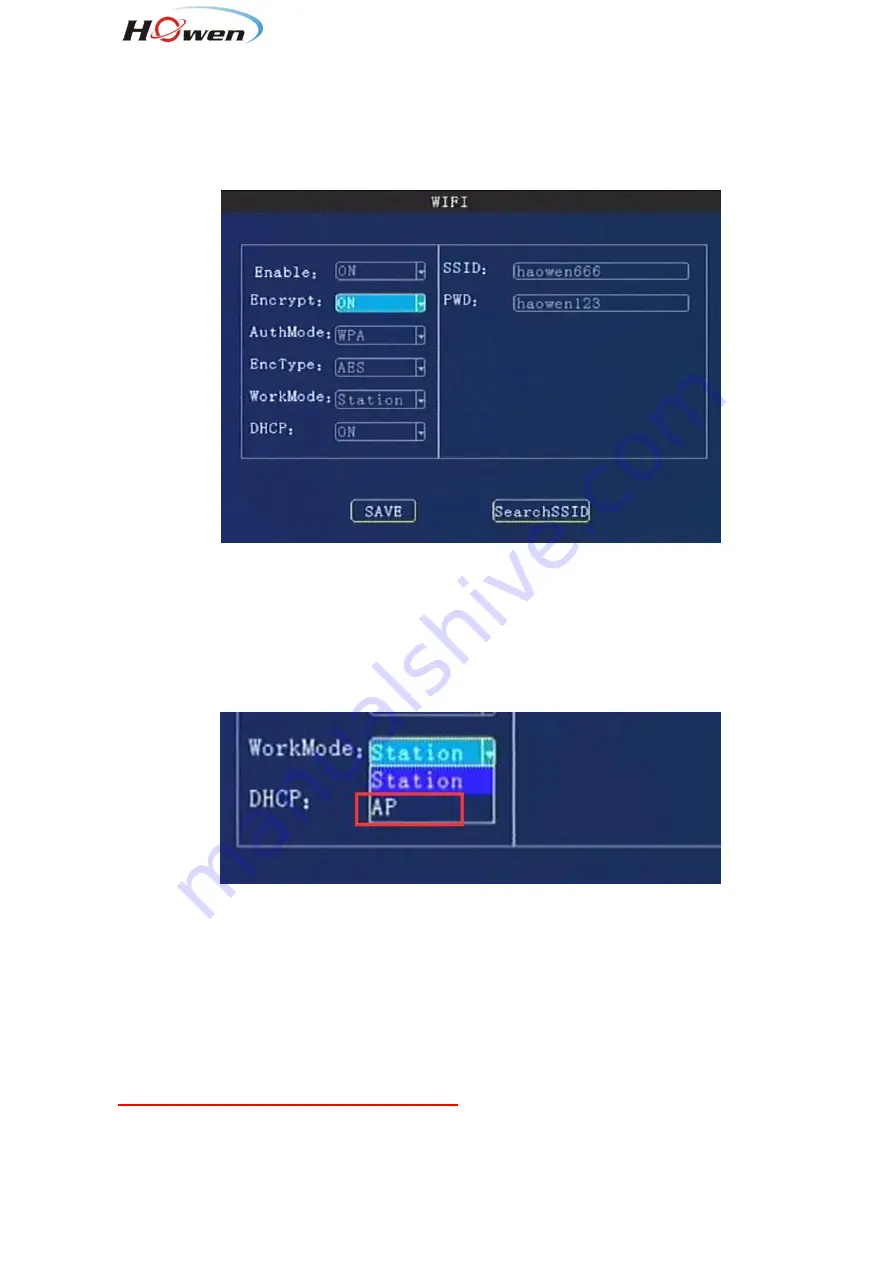
32
Center No. :
Default setting is
*99#
. Please inquiry your supplier if any change.
User name, Password:
set up a 3G/4G service user name and password. Also should inquiry your
SIM card supplier!
9.2.4.4. WiFi settings
WIFI Enabled:
Press
【
Enter
】
to select: On / Off.
Enable Encryption:
Press
【
Enter
】
to select: On / Off.
Authentication Mode:
Press
【
Enter
】
to select: Open / Shared / WPA / WPA-PSK.
Encryption Type:
Press
【
Enter
】
to select: NONE /WEP/ TKIP / AES.
Work Mode
:Station or AP. Station is default setting ,which enable the device link the internet or router ‘s
wireless signal.
AP
: Access point mode, the device will share a hot-spot for other devices .
Besides, user can set the parameters by our APP or mobile checker.
DHCP
: Dynamic Host Configuration Protocol.
OFF
: Input the IP address manually.
ON
: Get the IP
address automatically.
SSID, password :
Input your own router’s wireless signal name and password.You can click
Search
SSID
.
IP, Gate, Mask
: If the DHCP is off, you need to set this manually.
WIFI IP segment should be different with LAN IP.










































