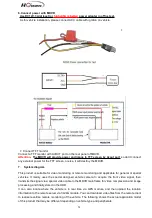18
Search Date:
Press number keys to enter the date, default is today.
Start Time:
Press the number keys to enter the time, default is 00:00.
End time:
Press the number keys to enter the time, default is 23:59.
Search:
Press
【
Enter
】
to select, search the log information from the start time to the end time.
Press the arrow keys to select "
First
", "
Previous
", "
Next
", "
Last
", press
【
Enter
】
key to display
the information page.
Export:
Press
【
Enter
】
, the selected pictures will be exported to an external USB storage device .
9.2.2. System setting
System setup menu includes:
Register info
,
User
,
Time
,
Startup
,
Config
and
Format
.