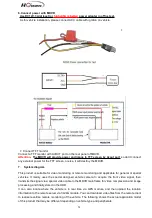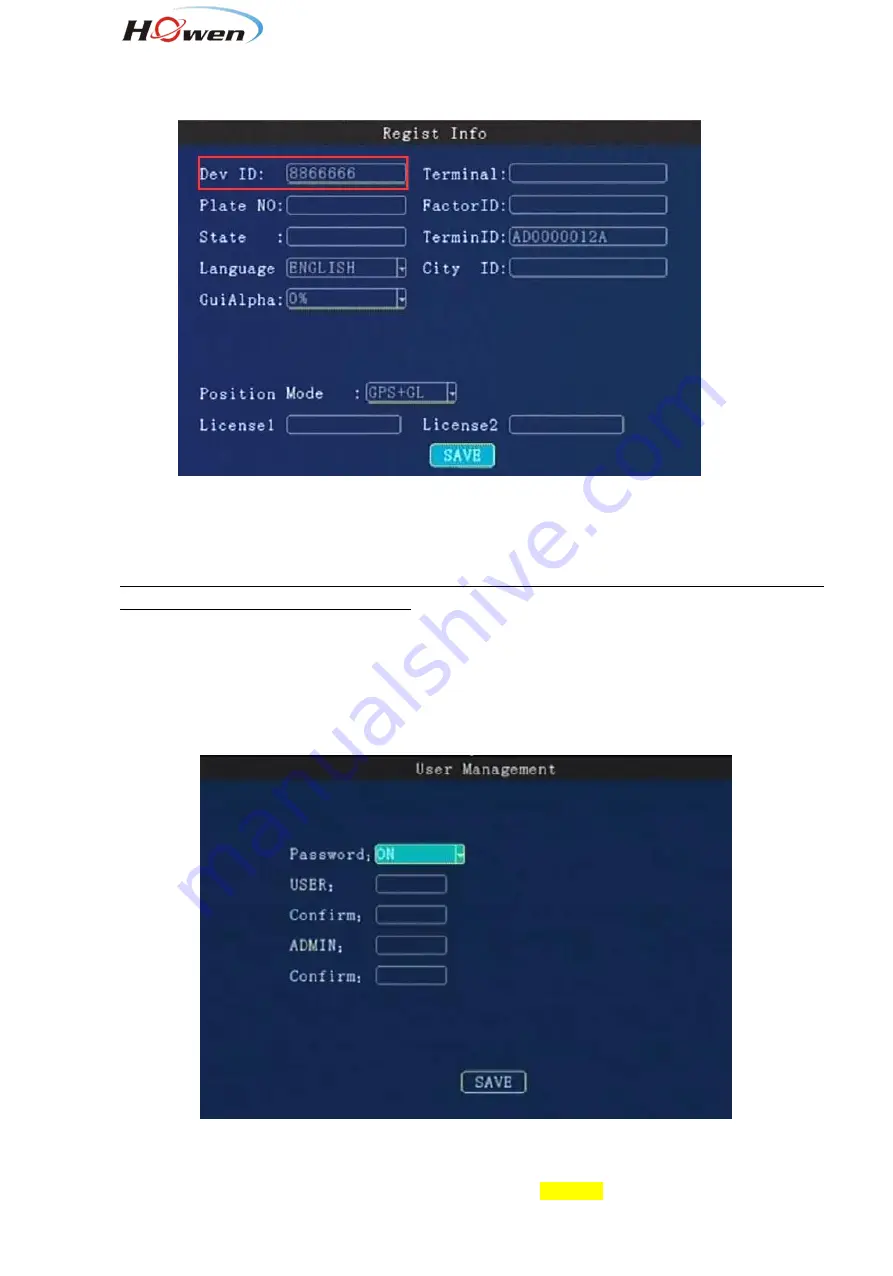
19
9.2.2.1. Register info
The CMS server will monitor and manage the vehicle by
Device ID
.
Device ID
、
Plate No.
,
Province ID
,
Terminal Model
,
Factor ID
,
Terminal ID
,
City ID
:
Press number
keys to input.
Device ID
Set a number(12 digital at most) ,but must be unique, It’s very important , since we will add this
device to the server by these numbers
.
Language
:
press
【
Enter
】
to select and system will reboot automatically.
Position Mode
:GPS, GLONASS, BD, and so on.
License1 &2
: RFID function for driver, should input the license number.
9.2.2.2. User
Password
:
press
【
Enter
】
:On/Off
ON
: Login with Admin password can setting the User &Admin password; login by user password can
only set a user password, password must be the same with
[confirm]
below .