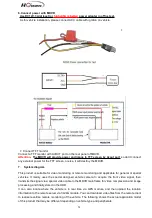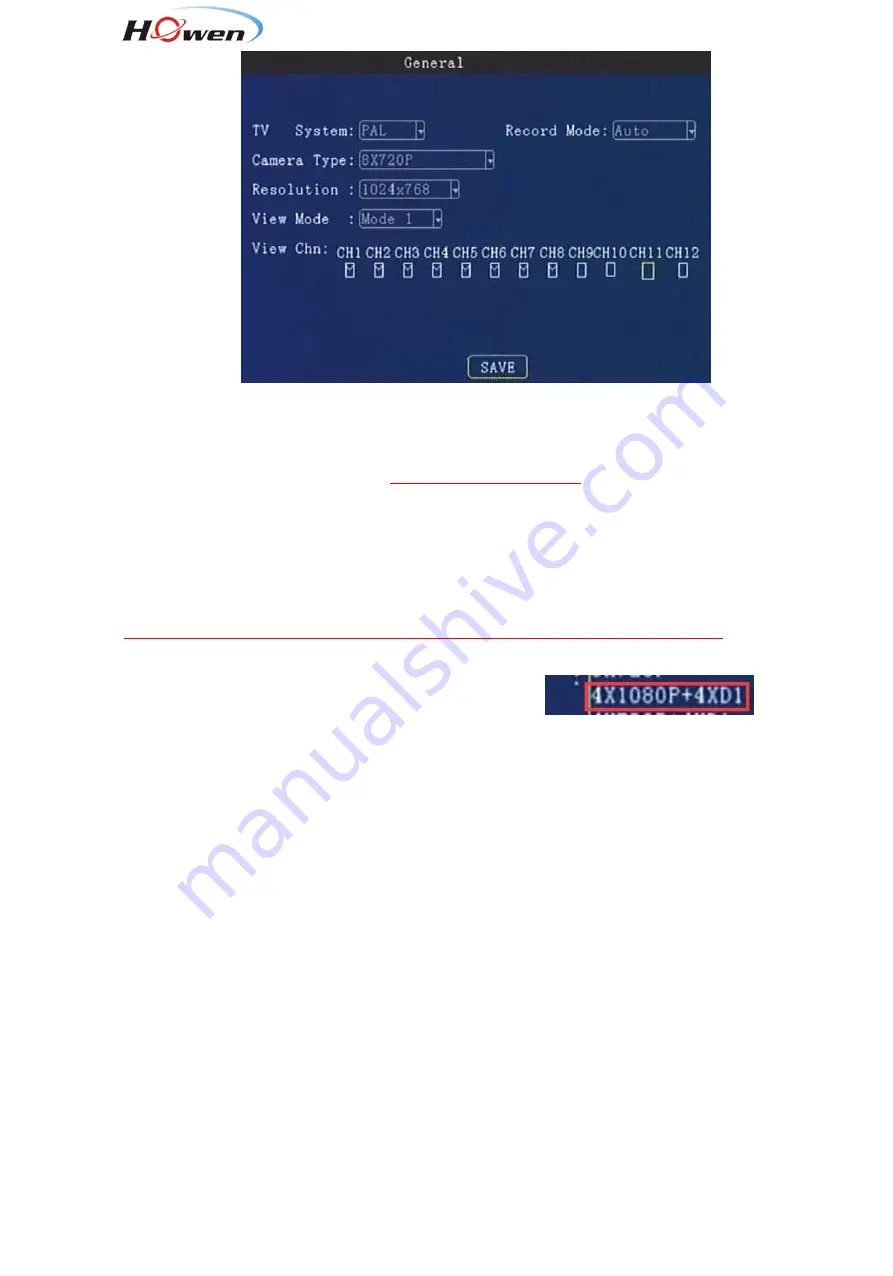
24
The General info contains the basic setting for camera. When you install the MDVR, please
double-check these sub-menu .
TV System:
Press
【
Enter
】
to select:
PAL / NTSC, default is PAL
. If it’s wrong ,the image will become
black-white color only.
Select PAL/NTSC according to the camera’s video type. Device will
automatically restart after changing it
.
Camera Type:
Press
【
Enter
】
to select:
4-channel :4 ×720P, 2 ×720P+2 ×D1,4 ×D1/8 ×D1
8-channel: 8*1080p, 8*720p,4*1080p+4*D1, 4*720P+4*D1, 2*1080P+6*720P and so on.
Resolution :
D1
:720*576,
720P
: 1280*720 . Set it according to the camera type.
Generally speaking, 2MP is 1080P, 1MP is 720P mode, D1 definition is less than 1MP.
Attention
: this setting must be same with cameras, or else , it will not display video.
For example
: You have 4*1080P and 4*D1 cameras , choose
item,
You must put the 1080P in channel 1/2/3/4, put D1 in channel 5/6/7/8.
Record Mode:
Press
【
Enter
】
to select: Auto / time recording / alarm recording, default is Auto.
Auto
: it will record all the time.
Time recording
: Need set the time in
[9.2.3.4 Timed Record]
.
Alarm
: Only record when alarm is triggering, should set in the Alarm menu first.
Display Resolution:
This is set the TFT screen dispaly resolution.Press
【
Enter
】
to select
:
720 ×
576/1024 × 768/1280 × 720/1920*1080.
View mode:
Press
【
Enter
】
to select: Two / Four / Six / nine
View Chn
: Select the channels you need ,default setting is all channels.
9.2.3.2. Main stream