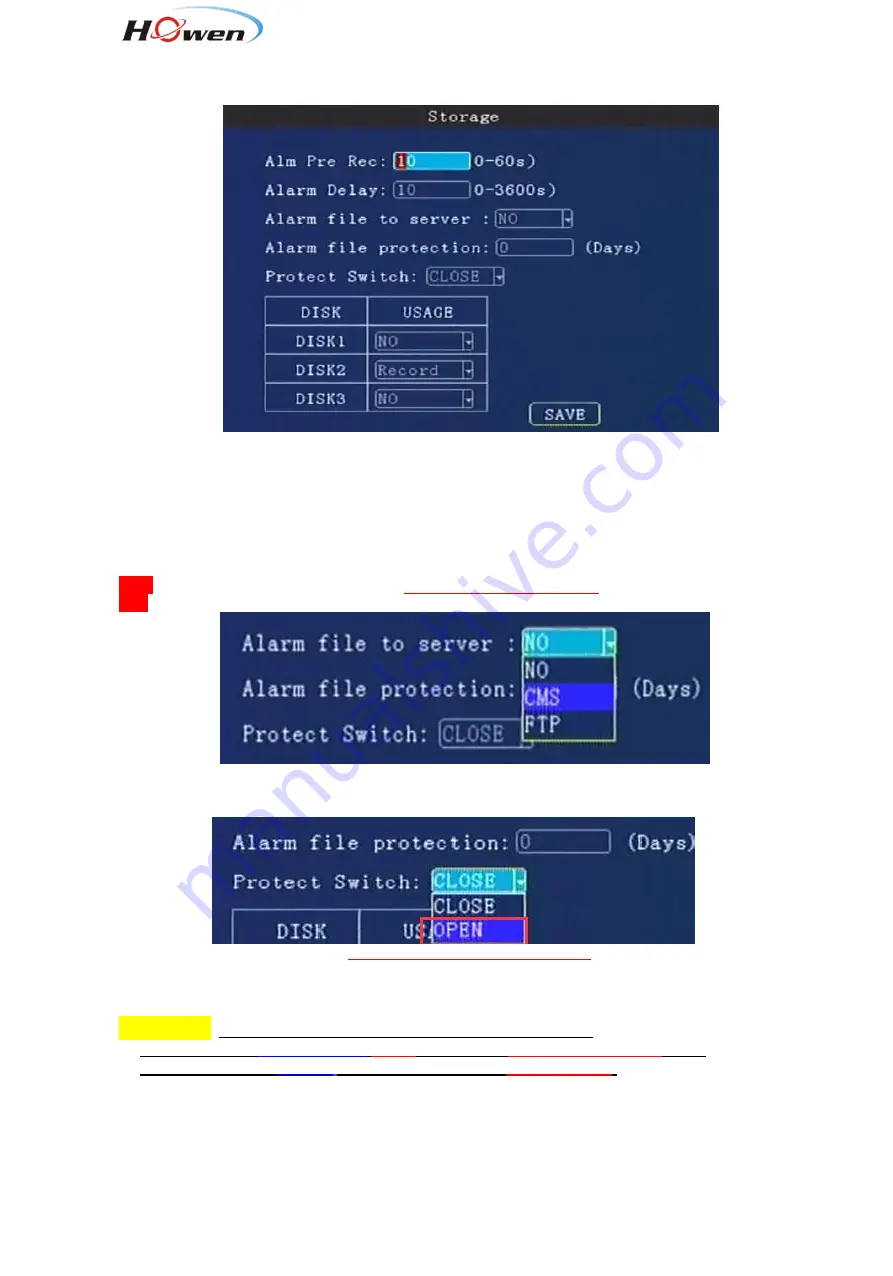
28
9.2.3.5. Storage setting
Alarm Previous Rec:
Set the previous recording time before the alarm happens. Press number keys to
enter, 0 to 60 seconds for selection.
Alarm delay:
Set the delay recording time after the alarm happened. Press number keys to enter, 0 to
3600 seconds for selection.
Alarm file to server:
Alarm file save to CMS or FTP. All alarms file will be uploaded at real-time. So pay
attention if it’s linked by 3G/4G, since it will cost data of SIM card.
CMS
is default setting, it will be saved in
the
Storage Server
of CMS
.
FTP
: It will upload to the FTP server of CMS or your own FTP server(need build it first).
Alarm file protection:
Set the alarm file protection time, this files will be not deleted during the setting
days. Press number keys to enter, 0 to 45 days.
Protect Switch
: Close or Open.
When it’s open, then you can set
the
Alarm file protection
’s
days(it
will not be covered in HDD/SD until that days). And select the alarm type , such as I/O ,G-sensor ,speed,
Fatigue ,voltage and so on.
Attention
:
In order to upload files to FTP or CMS storage server.
1.
Must turn on the
Protect Switch
OPEN
. And set the
Alarm file protection
days
.
2. Set a Big space for
StdPart
(such as 2G/4G size) in
9.2.2.6 Format
.
Disk and Usage:
Press
【
Enter
】
to select: No / Record / mirror / Backup.
No
: No recording;
Record
: Recording the file in this disk.
Mirror
: Save the recording video in this disk at same time.
Backup
: When the current recording disk is failed, the system will save the video in this disk.














































