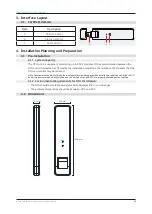© 2022 Hoymiles Power Electronics Inc. All rights reserved.
18
Data Transfer Unit User Manual
3. Select the “Station” tab on the bottom, and then select “
⊕
” on the right top side of the page to add station.
Fill in the station details and press “Next”. Select one from the three types of plant: Home Plant, Enterprise
Plant, and Large Professional Plant.