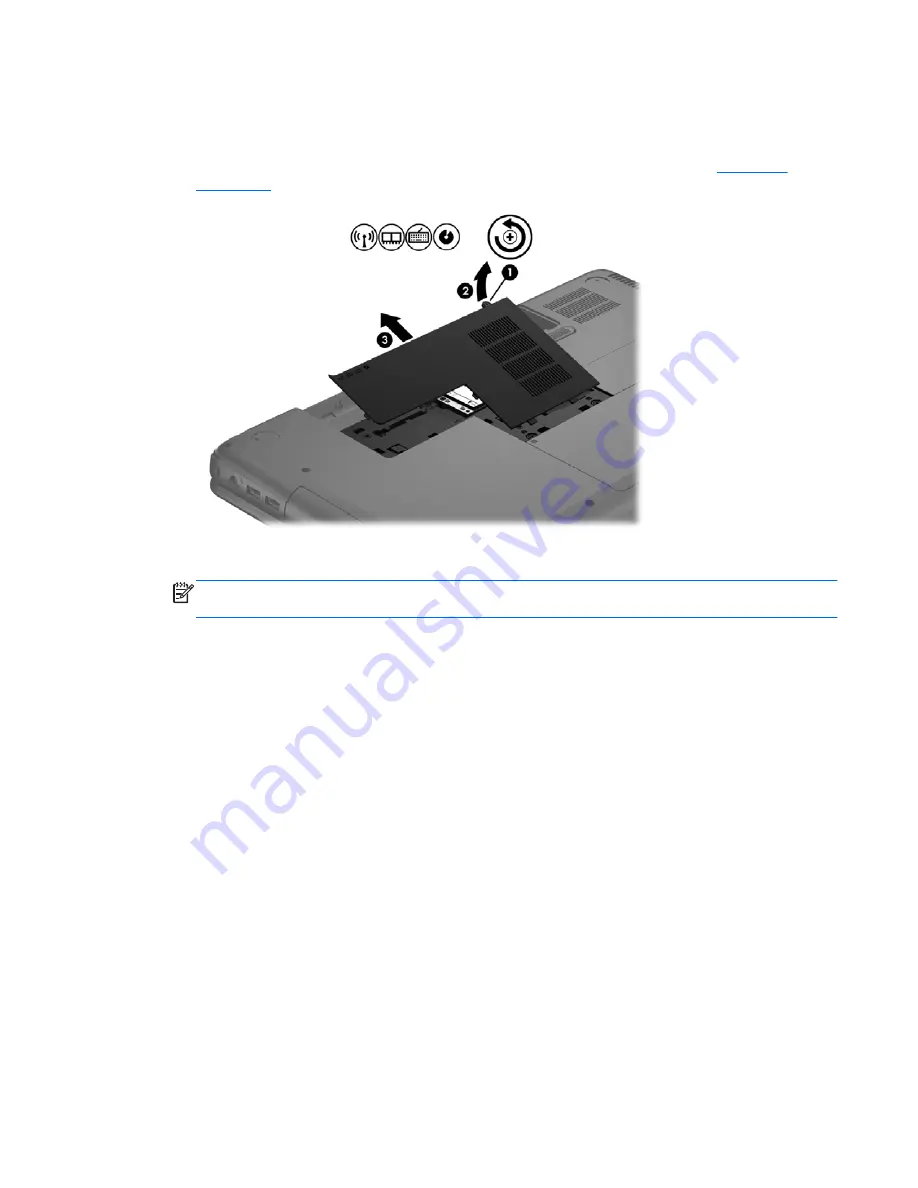
To remove the WLAN module:
1.
Loosen the memory module/wireless module compartment cover screw
(1)
, and then lift up on
the tab
(2)
and remove the cover
(3)
. The memory module/wireless module compartment cover
is available in the Plastics Kit. For more information about the Plastics Kit, see
Plastics kit
on page 22
.
2.
Disconnect the WLAN antenna cables
(1)
from the terminals on the WLAN module.
NOTE:
The #1 WLAN antenna cable is connected to the WLAN module Main terminal. The #2
WLAN antenna cable is connected to the WLAN module Aux terminal.
3.
Remove the Phillips PM2.0×3.0 screw
(2)
that secures the WLAN module to the system board.
(The WLAN module tilts up.)
Component replacement procedures
43
Summary of Contents for 2000
Page 1: ...HP 2000 Notebook PC Compaq Presario CQ58 Notebook PC Maintenance and Service Guide ...
Page 4: ...iv Safety warning notice ...
Page 22: ...3 Illustrated parts catalog Computer major components Computer major components 15 ...
Page 43: ...4 Remove the display bezel 3 36 Chapter 4 Removal and replacement procedures ...
Page 45: ...b Disconnect the module cable from the module 38 Chapter 4 Removal and replacement procedures ...
Page 82: ...d Disconnect the module cable 3 from the module Component replacement procedures 75 ...
















































