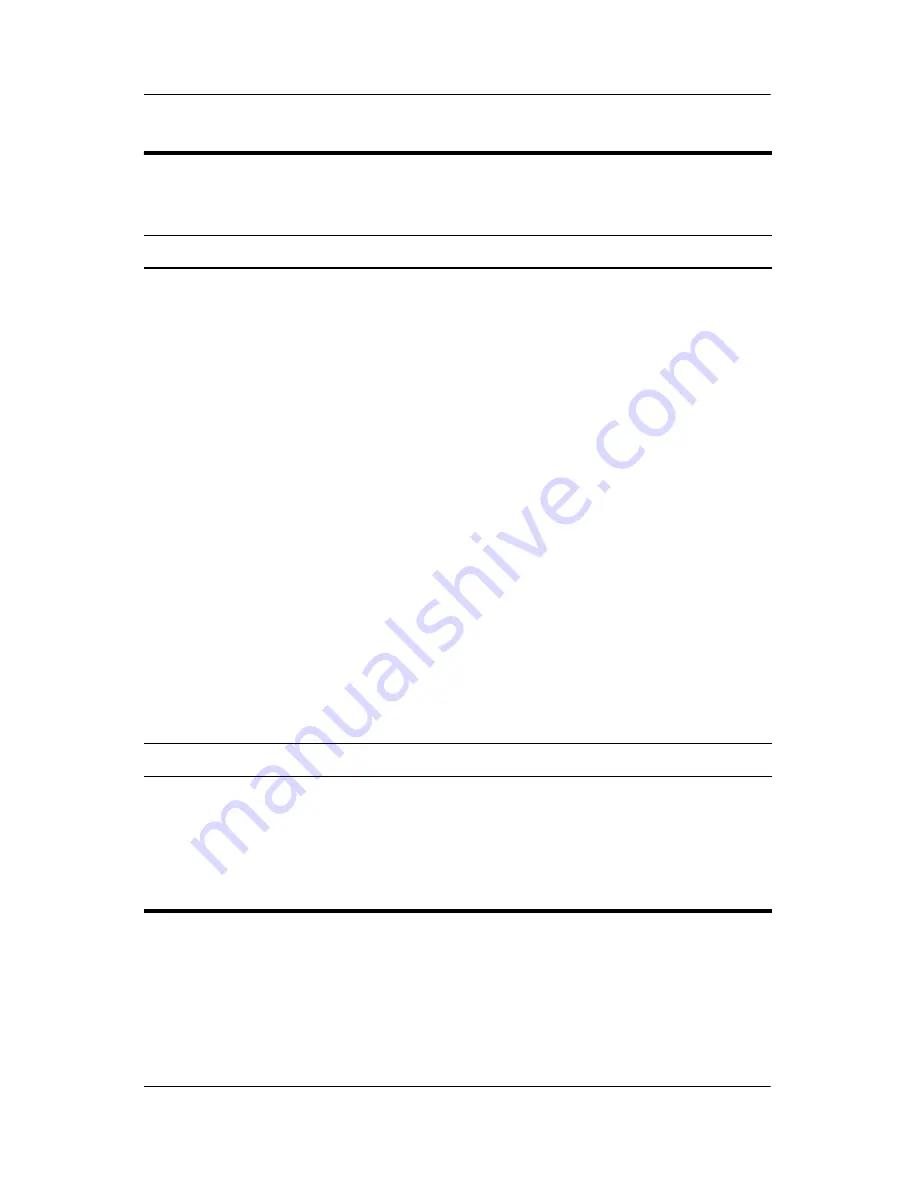
1–14
Maintenance and Service Guide
Product Description
3
Media button
If QuickPlay is not installed and the
computer is
■
On, the media button opens the music
program or Media menu, allowing you to
select a multimedia program.
■
Off, the media button does not function.
■
In standby, the media button resumes
from standby into Windows.
If QuickPlay is installed and the computer is
■
On, the media button opens the music
program or Media menu, allowing you to
select a multimedia program.
■
Off, the media button opens the music
program or the Media menu, allowing
you to select a multimedia program.
■
In standby, the media button resumes
from standby into Windows.
✎
The media button does not affect the
hibernation file or the procedure for
restoring from hibernation.
4
Volume mute button
Mutes and restores speaker sound.
5
Volume scroll zone
Adjusts volume. Slide your finger to the left
to decrease volume and to the right to
increase volume. Alternatively, you can tap
the left half of the scroll zone to decrease
volume, or you can tap the right half of the
scroll zone to increase volume.
Table 1-5
Top Components
(Continued)
Item
Component
Function
Summary of Contents for Compaq Presario,Presario V3000T
Page 68: ...3 4 Maintenance and Service Guide Illustrated Parts Catalog Computer Major Components ...
Page 70: ...3 6 Maintenance and Service Guide Illustrated Parts Catalog Computer Major Components ...
Page 72: ...3 8 Maintenance and Service Guide Illustrated Parts Catalog Computer Major Components ...
Page 74: ...3 10 Maintenance and Service Guide Illustrated Parts Catalog Computer Major Components ...
Page 76: ...3 12 Maintenance and Service Guide Illustrated Parts Catalog Computer Major Components ...
Page 78: ...3 14 Maintenance and Service Guide Illustrated Parts Catalog Computer Major Components ...
Page 80: ...3 16 Maintenance and Service Guide Illustrated Parts Catalog Computer Major Components ...
















































