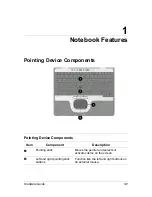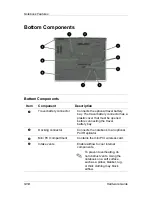Contents
1 Notebook
Features
Pointing Device Components ........................................... 1–1
Top Components .............................................................. 1–3
Left Side Components ...................................................... 1–5
Right Side Components.................................................... 1–6
Front View Components................................................... 1–7
Rear Panel Components ................................................... 1–8
Bottom Components....................................................... 1–10
Lights.............................................................................. 1–12
2 Pointing Devices and Keyboard
Using a Pointing Device ................................................... 2–1
Using the Pointing Stick ............................................ 2–3
Using the TouchPad ................................................... 2–3
Using an External Mouse........................................... 2–4
Setting Pointing Device Preferences.......................... 2–4
Using Hotkeys and Shortcut Keys.................................... 2–5
Fn and Function Keys ................................................ 2–5
Hotkey and Shortcut Key Quick Reference ............... 2–6
Initiating Standby (Fn+F3) ........................................ 2–7
Switching Display and Image (Fn+F4)...................... 2–7
Viewing Battery Charge Information (Fn+F8) .......... 2–8
Adjusting the Screen Brightness
(Fn+F9 and Fn+F10).................................................. 2–8
Displaying System Information (Fn+esc) .................. 2–8
Using Hotkeys and Shortcut Keys with
External Keyboards.................................................... 2–9
Hardware Guide
iii