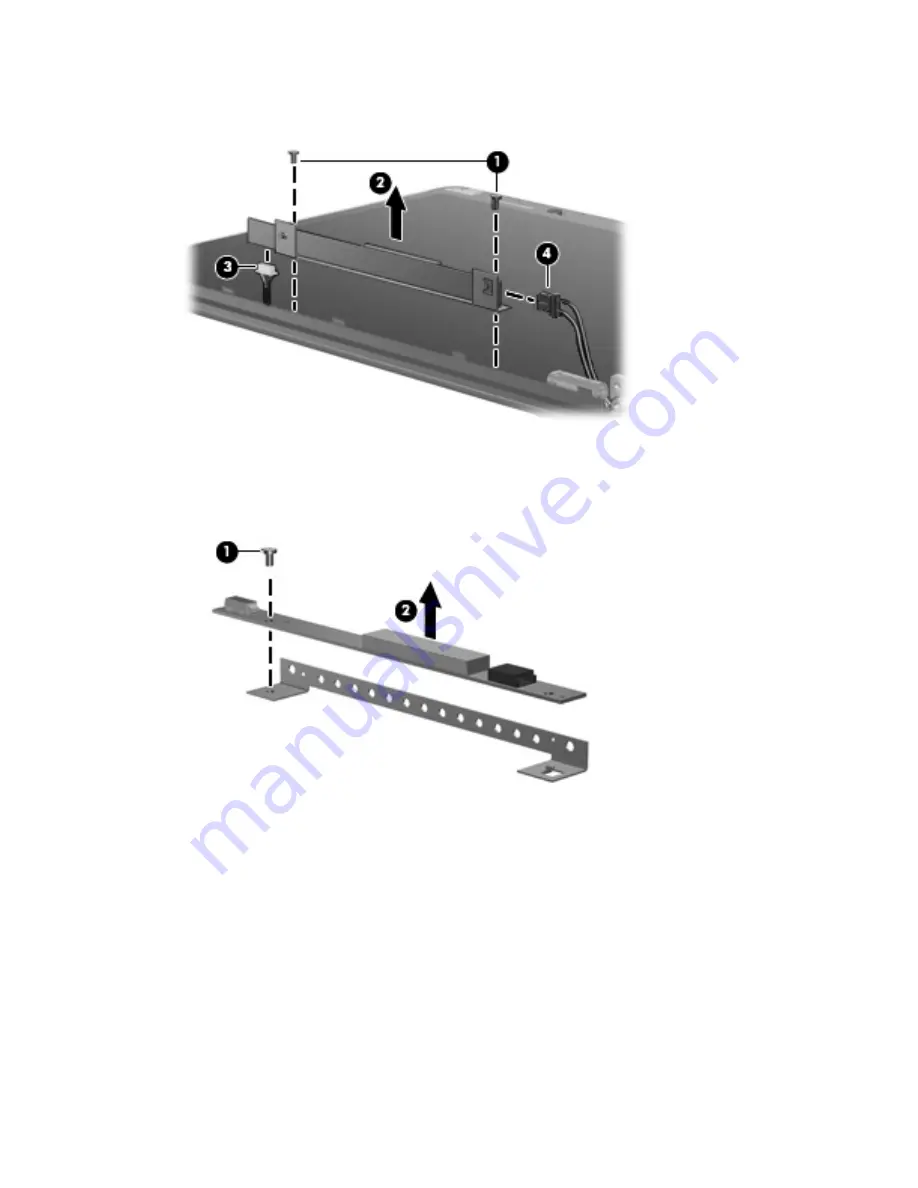
14
.
Disconnect the display panel cable
(3)
and the backlight cable
(4)
from the display inverter. The
display inverter is available using spare part number 417097-001.
15
.
Remove the inverter and inverter bracket.
16
.
Remove the black Phillips PM2.5×5.0 screw
(1)
that secures the inverter to the inverter bracket.
17
.
Remove the inverter
(2)
from the bracket.
18
.
If it is necessary to replace the display hinges, remove the two black Phillips PM2.5×5.0 screws
(1)
that secure each hinge to the display enclosure.
54 Chapter
4
Removal and replacement procedures
ENWW
Summary of Contents for V3000
Page 1: ...Compaq Presario V3000 Notebook PC Maintenance and Service Guide ...
Page 4: ...iv Safety warning notice ENWW ...
Page 8: ...viii ENWW ...
Page 12: ...4 Chapter 1 Product description ENWW ...
Page 144: ...136 Index ENWW ...
Page 145: ......
Page 146: ......
















































