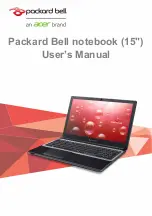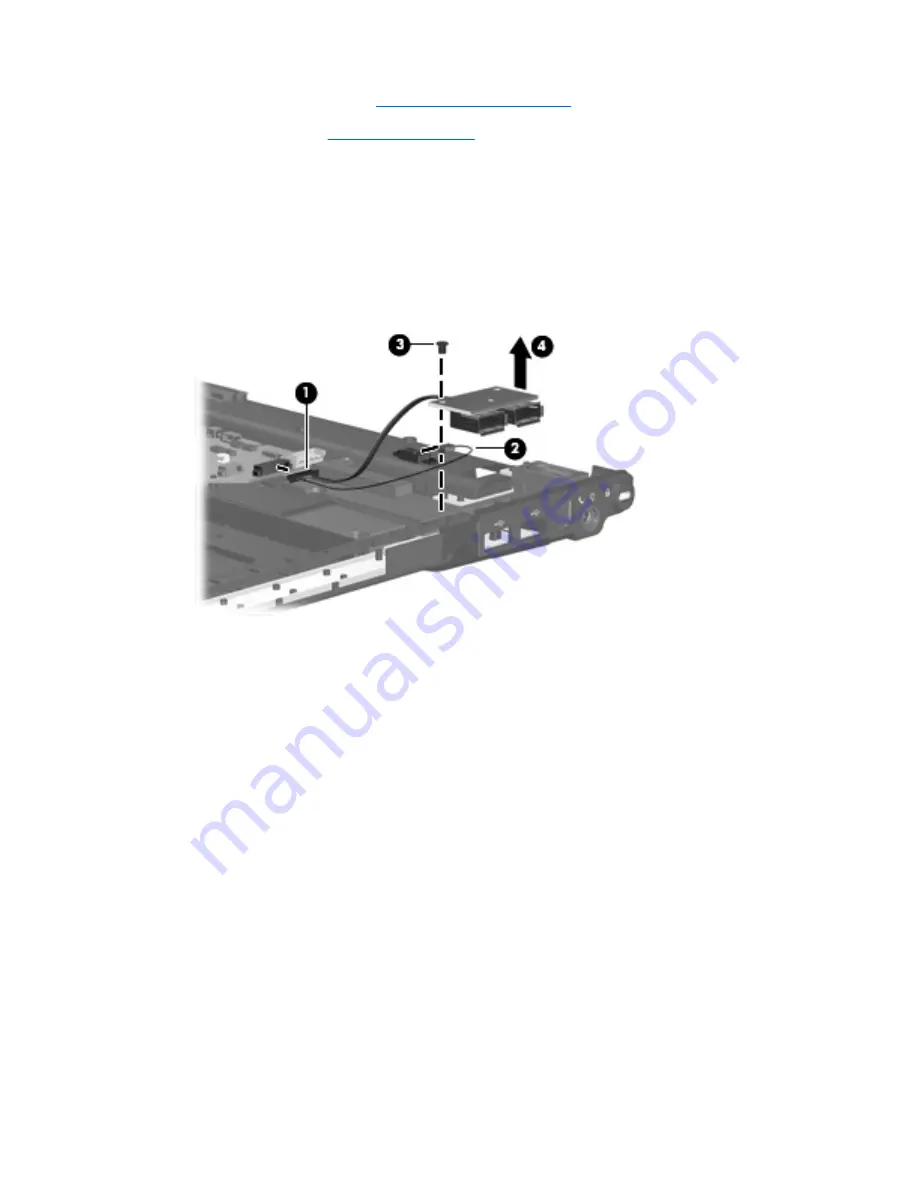
f
.
Display assembly (see
Display assembly on page 51
)
g
.
Top cover (see
Top cover on page 57
)
Remove the USB board:
1
.
Disconnect the USB board cable
(1)
from the system board. The USB board cable is included in the
Cable Kit, spare part number 430474-001.
2
.
Remove the Phillips PM2.5×4.0 screw
(2)
that secures the USB board to the computer.
3
.
Lift the USB board
(3)
straight up to remove it from the computer.
4
.
Remove the num lock light
(4)
from the clip built into the base enclosure.
Reverse this procedure to install the USB board.
ENWW
Component replacement procedures 69
Summary of Contents for V3000
Page 1: ...Compaq Presario V3000 Notebook PC Maintenance and Service Guide ...
Page 4: ...iv Safety warning notice ENWW ...
Page 8: ...viii ENWW ...
Page 12: ...4 Chapter 1 Product description ENWW ...
Page 144: ...136 Index ENWW ...
Page 145: ......
Page 146: ......