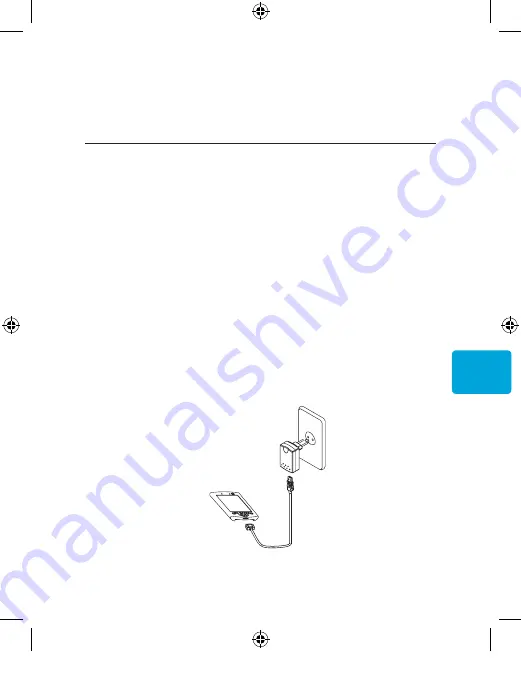
43
IV. Collegamento all’adattatore CA USB
• Collegare l’adattatore selezionato alla base
dell’adattatore CA USB. Scorrerà fino a scattare in
posizione.
• Inserire il connettore USB del caricatore Sync nella
presa USB prevista nell’adattatore CA.
• Inserire l’adattatore CA nella presa a muro CA.
• Inserire l’altra estremità del caricatore Sync nel
connettore Autosync sulla base del palmare.
Accertarsi che la parola “PUSH” (spingi) sia rivolta
verso l’alto. Il caricatore Sync scatterà nella corretta
posizione. Il palmare inizierà subito il caricamento.
It
P73951ea_F8Q2001eaHP.indd 43
6/1/05 3:34:07 pm
Summary of Contents for F8Q2001ea
Page 2: ...51ea_F8Q2001eaHP indd 2 6 1 05 3 33 59 ...
Page 4: ...51ea_F8Q2001eaHP indd 2 6 1 05 3 33 59 ...
Page 19: ...Fr 51ea_F8Q2001eaHP indd 15 6 1 05 3 34 02 ...
Page 27: ...De 51ea_F8Q2001eaHP indd 23 6 1 05 3 34 04 ...
Page 35: ...Nl 51ea_F8Q2001eaHP indd 31 6 1 05 3 34 05 ...
Page 43: ...Es 51ea_F8Q2001eaHP indd 39 6 1 05 3 34 06 ...






































