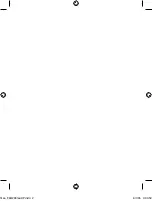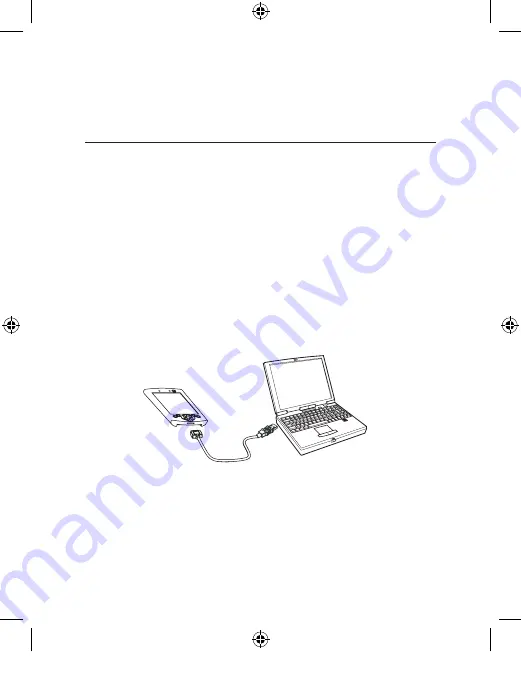
2
II.Connecting the USB Sync Charger
to a Personal Computer
• Plug the Sync Charger’s USB connector into an
available USB port on a desktop or laptop computer.
• Plug the other end of the Sync Charger into the
AutoSync connector at the base of the handheld. Be
sure that the word “PUSH” is facing up. The handheld
will start to charge instantly.
• For information about synchronizing your handheld,
please refer to the user guide included with your
handheld.
2
P73951ea_F8Q2001eaHP.indd 2
6/1/05 3:34:00 pm
Summary of Contents for F8Q2001ea
Page 2: ...51ea_F8Q2001eaHP indd 2 6 1 05 3 33 59 ...
Page 4: ...51ea_F8Q2001eaHP indd 2 6 1 05 3 33 59 ...
Page 19: ...Fr 51ea_F8Q2001eaHP indd 15 6 1 05 3 34 02 ...
Page 27: ...De 51ea_F8Q2001eaHP indd 23 6 1 05 3 34 04 ...
Page 35: ...Nl 51ea_F8Q2001eaHP indd 31 6 1 05 3 34 05 ...
Page 43: ...Es 51ea_F8Q2001eaHP indd 39 6 1 05 3 34 06 ...