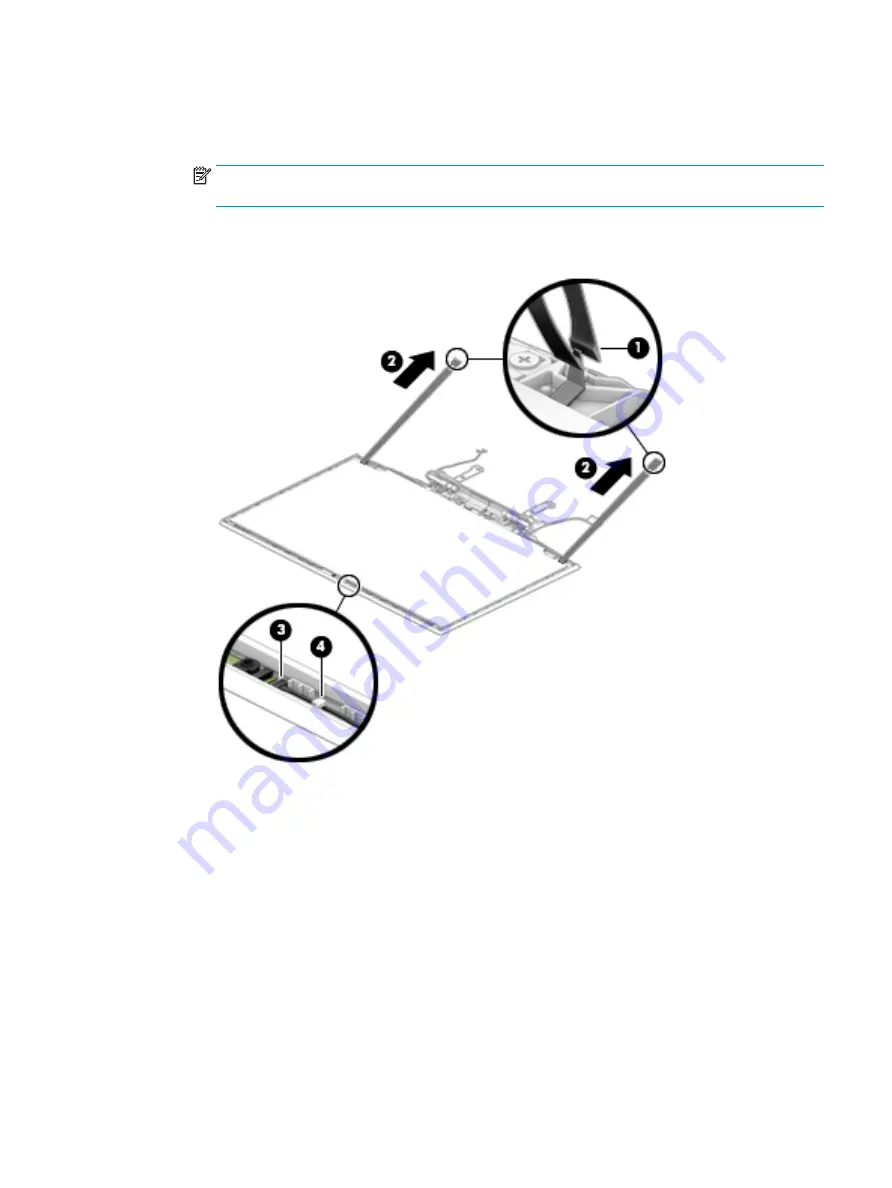
a.
Use tweezers to grasp the tape that routes behind both the left and right sides of the display panel
(1).
b.
Pull the tape out from behind the left and right sides of the panel (2).
NOTE:
You have to pull on the tape multiple times before it is completely removed. To avoid
tearing the tape, pull the tape evenly and carefully.
c.
Disconnect the cable from the webcam module (3).
d.
Remove the webcam cable from the clip in the display back cover (4).
Component replacement procedures
55
















































