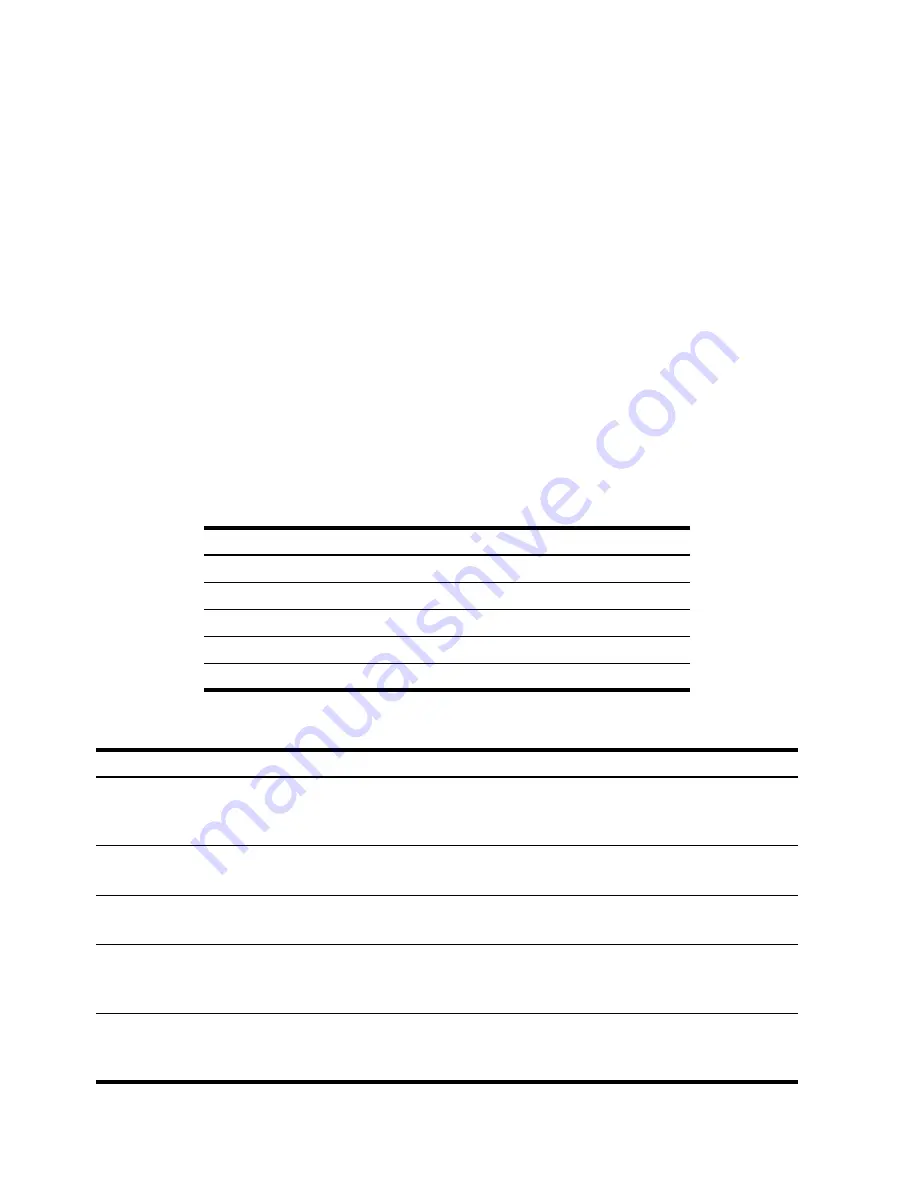
Cash Flow Calculations
94
6. To replace the currently displayed value, simply type a new number and press
Æ
.
Only valid entries are accepted. If you type an invalid entry, such as a value of 0 for the
count, the
ERROR
annunciator appears and the value is rejected.
7. To clear the current cash flow or repeat value without removing the entire pair, press
|
. If the cash flow amount is displayed, it will be set to a value of 0. If the cash flow
repeat value is displayed, it will be set to a value of 1.
8. To view the current cash flow total, press
]X
. To view the current total number of
cash flows, press
]U
.
9. Press
M
to exit.
After completing the last example, open the cash flow list and modify the following cash flows
with the data in the table below. Calculate the new
IRR/YR
.
Table 8-4 Enter the new data
Cash Flow Group
New Cash Flow Amount New Cash Flow Count
CF 0
-11,000.00
1
CF 1
0
3
CF 2
1,000.00
2
CF 3
7,500.00
2
CF 4
-1,200.00
2
Table 8-5 Editing cash flows
Keys
Display
Description
v¤
0 -11,000.00
Open the cash flow list,
starting with the initial cash
flow CF
0
.
J¤1
1 6.00
Jumps to the group, CF
1
,
and the repeat value, 6.00.
DÆ
1 3.00
Inputs new repeat value,
3.00, for CF
1
.
11GÆ
2 2.00
Displays cash flow repeat
value and inputs new repeat
value for CF
2
.
D¤
3 10,000.00
Displays the group, CF
3
,
and the cash flow amount,
10,000.00.
Summary of Contents for 10bII+
Page 1: ...i HP 10bII Financial Calculator User s Guide HP Part Number NW239 90001 Edition 1 May 2010 ...
Page 3: ...iii HP 10bII Financial Calculator ...
Page 30: ...At a Glance 22 ...
Page 144: ...Statistical Calculations 136 ...
Page 183: ...Warranty Regulatory and Contact Information 9 ...
Page 184: ...Warranty Regulatory and Contact Information 10 ...
















































