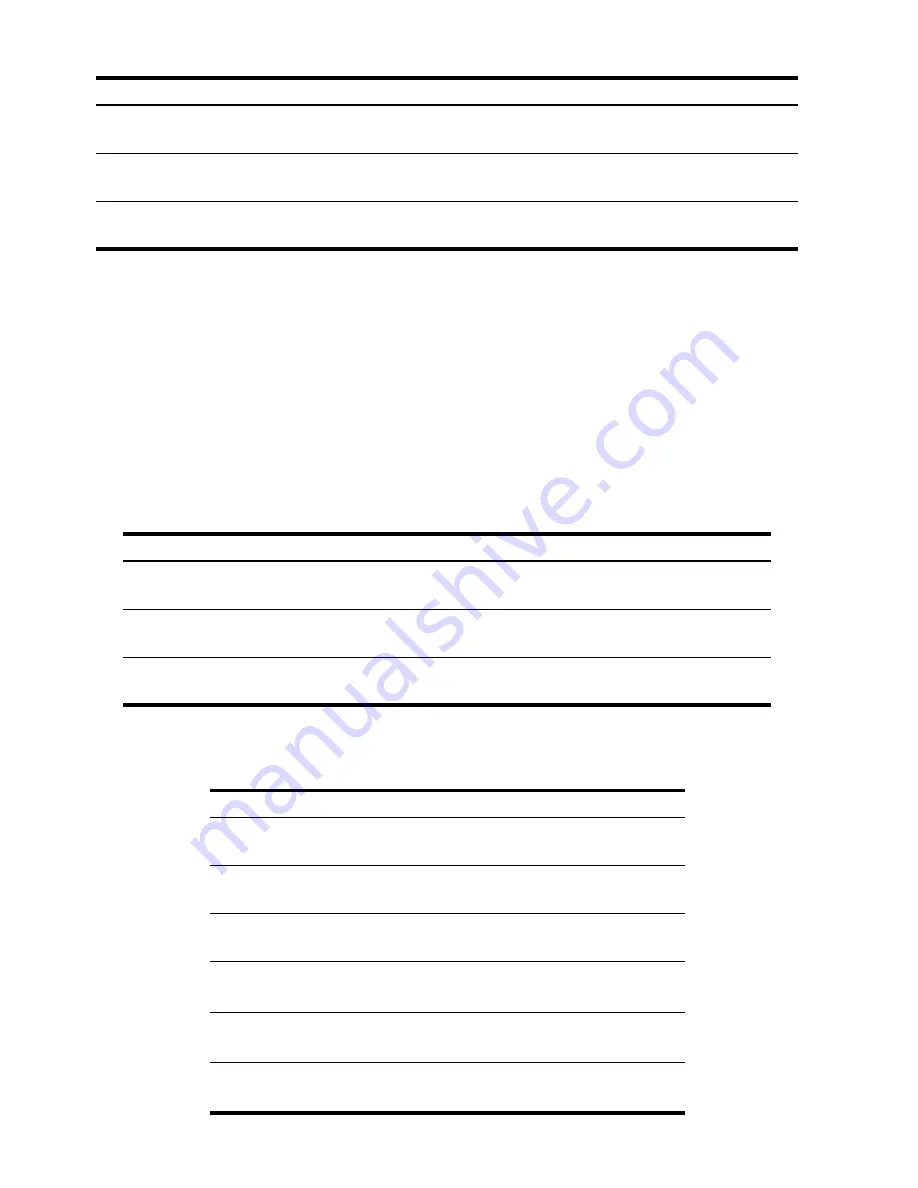
Getting Started
36
Pi
Pressing
\;
displays the value of . Although the displayed value is appears in the
current display format, the 12 digit value is actually used for calculations. is often used
during calculations in radians mode, as there are 2 radians in a circle.
Example
Find the surface area of a sphere with a radius of 4.5 centimeters. Use the formula:
Hyperbolic Functions
A7SG]oR
51.6839
Displays inverse cosine of 0.62.
4
17.8288
Calculates arccos 0.35 - arccos 0.62.
\5G
17.83
Return display to default format.
Table 2-16 Example using various trigonometric calculations
Keys
Display
Description
Table 2-17 Example using Pi
Keys
Display
Description
YP\;
3.14
Displays
.
PY7V\2
20.25
Displays 4.5
2
.
4
254.47
Calculates sphere surface area
in square centimeters.
π
π
π
A
4
π
r
2
=
π
Table 2-18 Hyperbolic and inverse hyperbolic functions
Keys
Description
]rc
Calculates hyperbolic sine, written as,
sinh
.
]rR
Calculates hyperbolic cosine, written
as,
cosh
.
]rC
Calculates hyperbolic tangent, written
as,
tanh
.
]roc
Calculates inverse hyperbolic sine,
written as,
arcsinh
,
asinh, or, sinh
-1
.
]roR
Calculates inverse hyperbolic sine, also
written,
arccosh, acosh
, or
cosh
-1
.
]roC
Calculates inverse hyperbolic tangent,
also written,
arctanh, atanh
, or
tanh
-1
.
Summary of Contents for 10bII+
Page 1: ...i HP 10bII Financial Calculator User s Guide HP Part Number NW239 90001 Edition 1 May 2010 ...
Page 3: ...iii HP 10bII Financial Calculator ...
Page 30: ...At a Glance 22 ...
Page 144: ...Statistical Calculations 136 ...
Page 183: ...Warranty Regulatory and Contact Information 9 ...
Page 184: ...Warranty Regulatory and Contact Information 10 ...








































