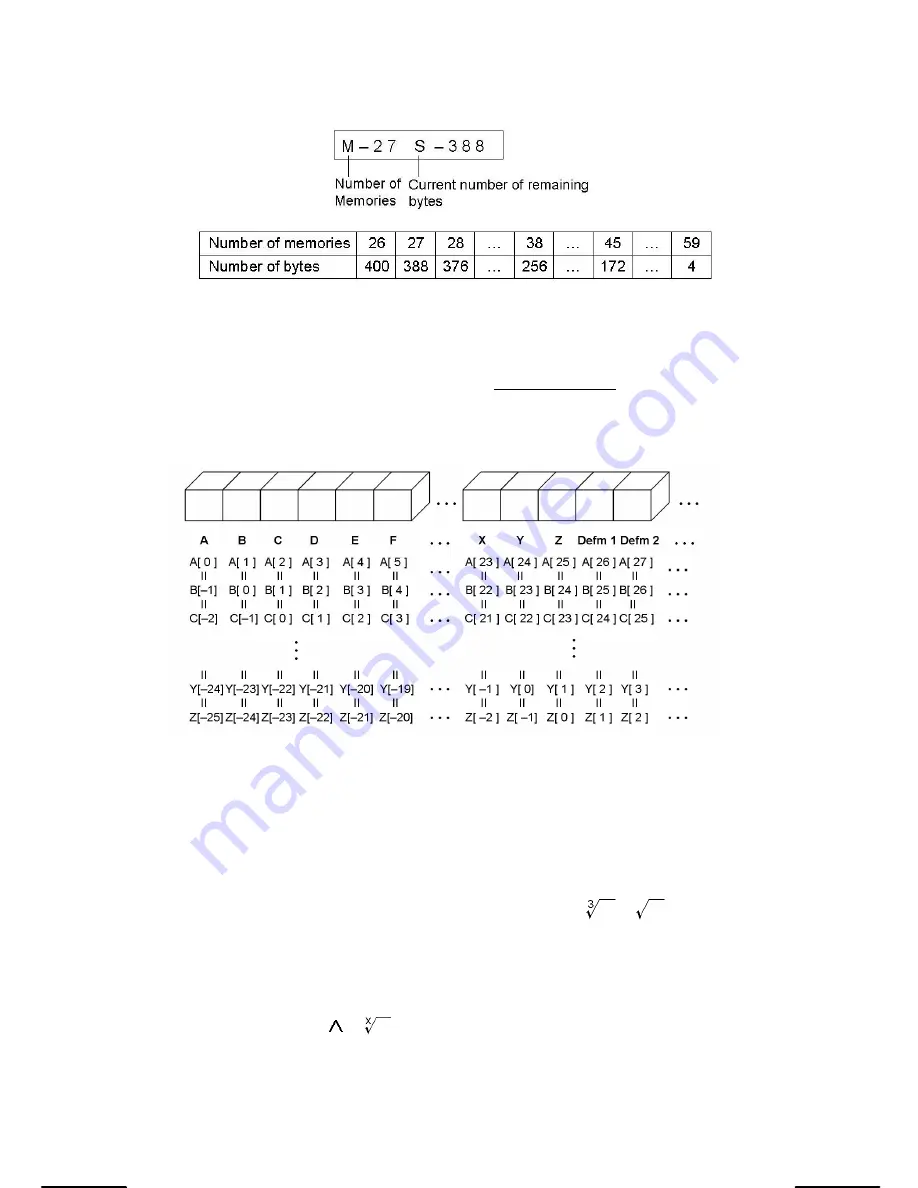
E-9
memories can be added in this way, giving you a maximum of 59 memories
(26 + 33).
Note: To restore the default memory configuration—26 memories—specify
Defm 0.
Expanded memories are named A [ 1 ] , A [ 2 ] etc and can be used in the
same way as standard memory variables. See Example 7.
Note: When using array variables, be careful to avoid overlap of memories.
The relation between memories is as follows:
Order of Operations
Each calculation is performed in the following order of precedence:
1. Functions inside parentheses, coordinate transformations, and Type B
functions, that is, those where you must press the function key before
entering the argument, for example, sin, cos, tan, sin
-1
, cos
-1
, tan
-1
, sinh,
cosh, tanh, sinh
-1
, cosh
-1
, tanh
-1
, log, ln, 10
X
, e
X
,
,
, NEG,
NOT, X’( ), Y ’( ), MAX, MIN, SUM, SGN, AVG, ABS, INT, Frac, Plot.
2. Type A functions, that is, those where you enter the argument before
pressing the function key, for example, x
2
, x
3
, x
-1
, x!, º, r, g, %, º
΄
΄΄
,
ENGSYM.
3. Exponentiation
( ),
4. Fractions
Summary of Contents for 113397 - 9G Scientific Calculator
Page 59: ...E 59 2nd STATVAR Graph 2nd STATVAR Graph ...
Page 65: ...E 65 DATA 57 101 61 117 67 155 2nd STATVAR Graph 2 nd STATVAR 143 2nd STATVAR ...
Page 66: ...E 66 58 Example 49 31 10 1F16 11111 2 37 8 MODE 2 31 dhbo Example 50 4777 10 1001010101001 2 ...
Page 68: ...E 68 MODE 2 dhbo dhbo 1234 dhbo 1 IE IF dhbo 24 dhbo Example 53 ...
Page 71: ...E 71 5 Seconds 1 17 5 3 14 2 5 Seconds 2 ...
Page 72: ...E 72 10 13 6 17 3 5 Seconds 3 2 5 11 17 4 ...
Page 74: ...E 74 RUN 1 2 X 2 7 X 5 0 X 1 2 5 X 2 1 2 7 5 2 25 X 2 70 X 49 0 X 1 4 25 70 49 ...
Page 82: ...E 82 RUN N 1 5 I 486 A 2 CHARGE 4 5 POWER 243 VOLTAGE 2 1 5 5 Seconds ...
Page 84: ...E 84 G T Example 61 Use a FOR loop to calculate 1 6 1 5 1 4 2 6 2 5 2 4 RUN ...
Page 87: ...E 87 RUN A 10 C 130 D 2 55 10 2nd RCL CL ESC ...









































