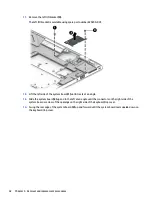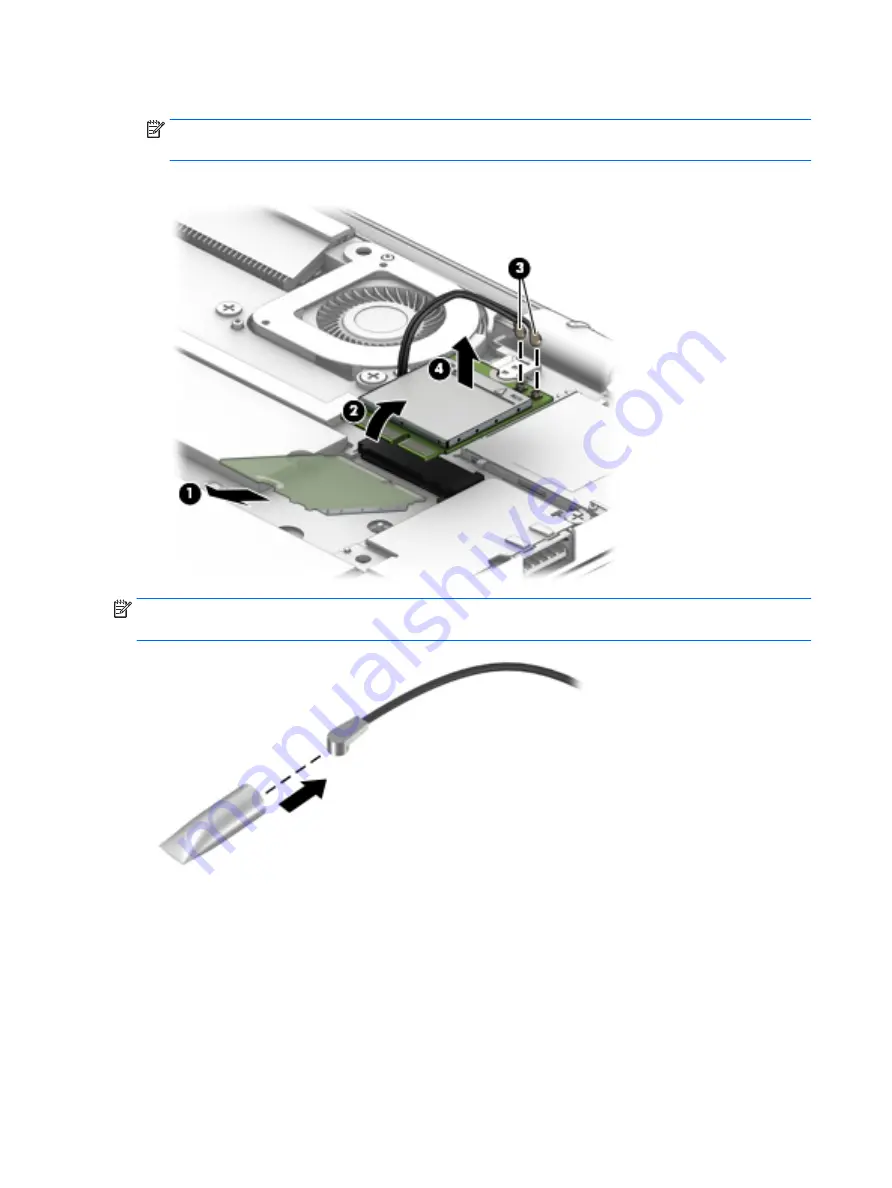
5.
Disconnect the WLAN antenna cables (3) from the WLAN module terminals.
NOTE:
The WLAN antenna cable labeled “1/MAIN” connects to the WLAN module “Main” terminal. The
WLAN antenna cable labeled “2/AUX” connects to the WLAN module “Aux” terminal.
6.
Remove the WLAN module (4).
NOTE:
If the WLAN antennas are not connected to the WLAN module, the protective sleeve should be
installed on the antenna connectors, as shown in the following illustration.
Reverse this procedure to install the WLAN module.
32
Chapter 5 Removal and replacement procedures
Summary of Contents for 13-d000
Page 4: ...iv Important Notice about Customer Self Repair Parts ...
Page 6: ...vi Safety warning notice ...
Page 9: ...Requirements for specific countries and regions 67 11 Recycling 69 Index 70 ix ...
Page 10: ...x ...
Page 24: ...Computer major components 14 Chapter 3 Illustrated parts catalog ...