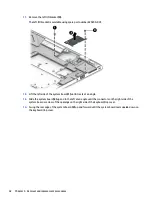e.
Fans (see
f.
System board (see
)
Remove the heat sink:
1.
Following the 1, 2, 3 sequence stamped into the heat sink, remove the three Phillips PM2.0×2.4
screws (1) that secure the heat sink to the system board.
2.
Remove the heat sink (2).
NOTE:
Due to the adhesive quality of the thermal material located between the heat sink and
the system board components, it may be necessary to move the heat sink from side to side to detach it.
NOTE:
The thermal material must be thoroughly cleaned from the surfaces of the heat sink and the system
board each time the heat sink is removed. Replacement thermal material is included with the heat sink and
system board spare part kits. Thermal paste is used on the system board (1) and the section of the heat
sink (2) that services it.
44
Chapter 5 Removal and replacement procedures
Summary of Contents for 13-d000
Page 4: ...iv Important Notice about Customer Self Repair Parts ...
Page 6: ...vi Safety warning notice ...
Page 9: ...Requirements for specific countries and regions 67 11 Recycling 69 Index 70 ix ...
Page 10: ...x ...
Page 24: ...Computer major components 14 Chapter 3 Illustrated parts catalog ...