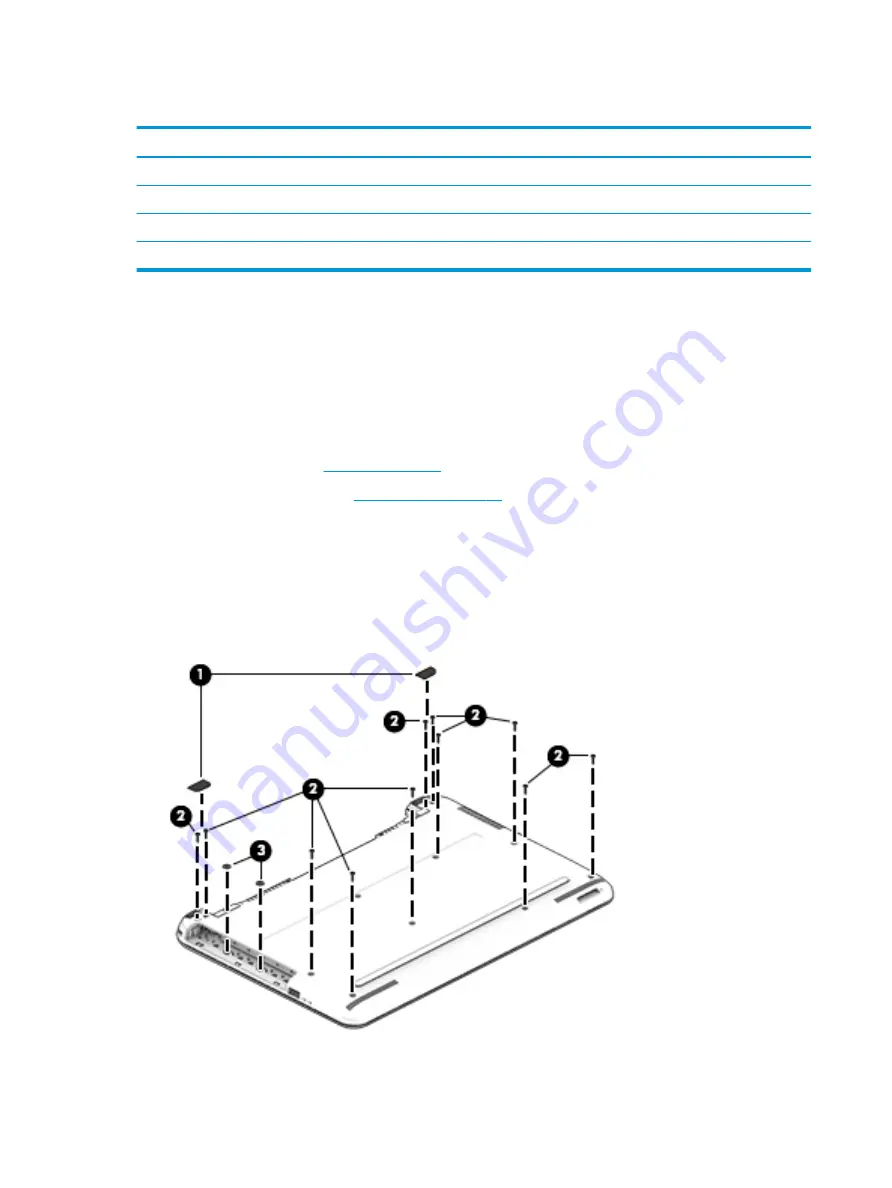
Bottom cover
Description
Spare part number
Bottom cover for use in HP Notebook PC models with an optical drive
858071-001
Bottom cover for use in HP Notebook PC models without an optical drive
858072-001
Bottom cover for use in HP 245 G5 Notebook PC models with an optical drive
860455-001
Bottom cover for use in HP 245 G5 Notebook PC models without an optical drive
860471-001
Before removing the bottom cover, follow these steps:
1.
Shut down the computer. If you are unsure whether the computer is off or in Hibernation, turn the
computer on, and then shut it down through the operating system.
2.
Disconnect all external devices connected to the computer.
3.
Disconnect the power from the computer by first unplugging the power cord from the AC outlet and then
unplugging the AC adapter from the computer.
4.
Remove the battery (see
).
5.
Remove the optical drive (see
).
To remove the bottom cover:
1.
Position the computer upside down with the front toward you.
2.
Remove the two rubber feet from rear of the bottom of the computer (1)
3.
Remove the 11 Phillips PM2.5×6.0 screws (2) from the bottom of the computer.
4.
Remove the 2 Phillips PM2.0×2.0 screws (3) from the optical drive bay.
30
Chapter 6 Removal and replacement procedures for Authorized Service Provider parts
Summary of Contents for 14-am0 SERIES
Page 4: ...iv Safety warning notice ...
Page 8: ...viii ...
Page 22: ...14 Chapter 2 External component identification ...
Page 36: ...28 Chapter 5 Removal and replacement procedures for Customer Self Repair parts ...
Page 78: ...70 Chapter 8 Backing up restoring and recovering in Windows 10 ...
Page 96: ...88 Chapter 12 Power cord set requirements ...
Page 98: ...90 Chapter 13 Recycling ...
Page 102: ...94 Index ...
















































