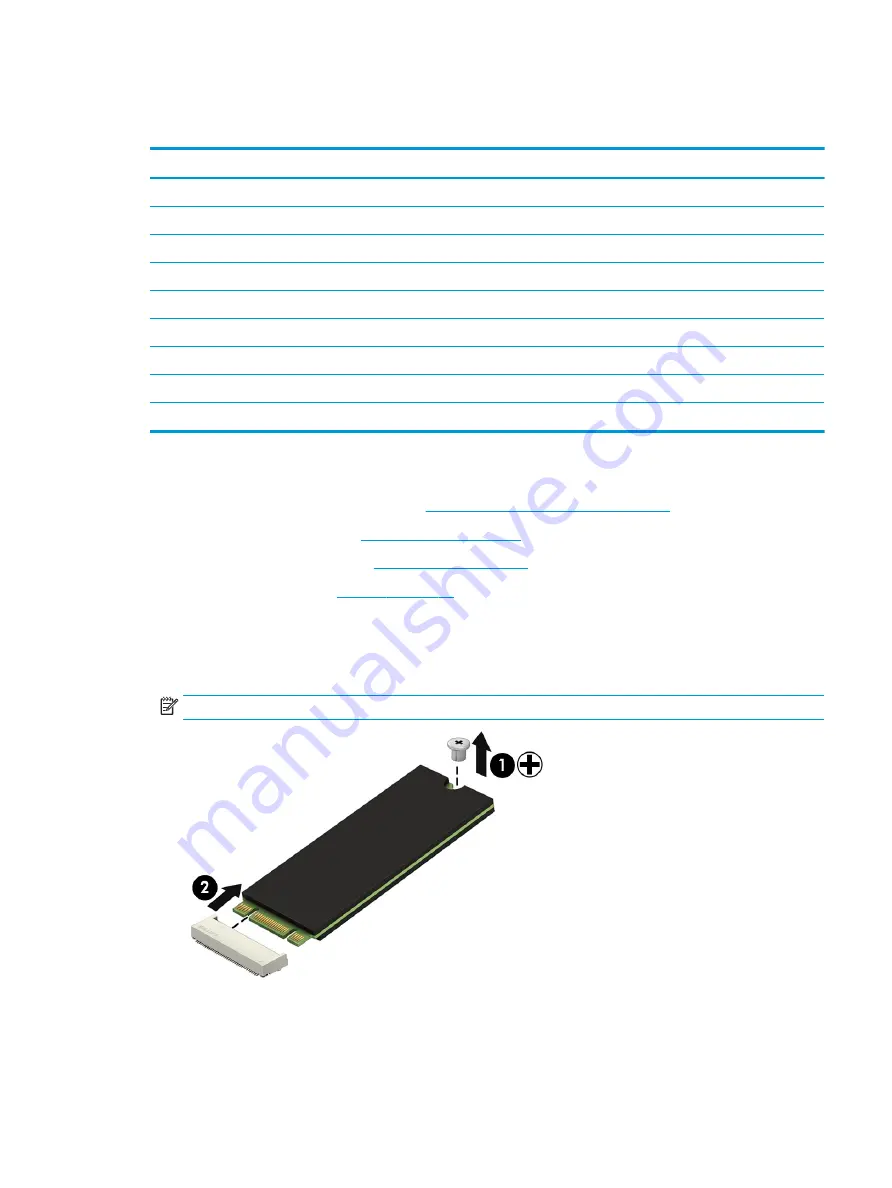
Solid-state drive
Table 5-8
Solid-state drive descriptions and part numbers
Description
Spare part number
Solid-state drive, PCIe:
●
512 GB, value
L53824-001
●
512 GB, TLC
L56925-001
●
256 GB
L53823-001
Solid-state drive, SATA-3, TLC:
●
256 GB
L53822-001
●
128 GB
L53821-001
Solid-state drive bracket
L24488-001
Solid-state drive board
L24487-001
Before removing the solid-state drive, follow these steps:
1.
Prepare the computer for disassembly (
Preparation for disassembly on page 31
).
2.
Remove the rubber feet (see
).
3.
Remove the bottom cover (see
).
4.
Remove the battery (see
Remove the solid-state drive:
1.
Remove the Phillips M2.0 × 2.0 screw (1) that secures the drive to the system board.
2.
Remove the drive (2) by pulling it away from the connector.
NOTE:
Solid-state drives are designed with notches to prevent incorrect insertion.
Reverse this procedure to install the solid-state drive.
Component replacement procedures
43
Summary of Contents for 14-dk0 Series
Page 4: ...iv Safety warning notice ...
Page 8: ...viii ...
Page 14: ...6 Chapter 1 Product description ...
Page 32: ...24 Chapter 3 Illustrated parts catalog ...
Page 38: ...30 Chapter 4 Removal and replacement procedures preliminary requirements ...
Page 72: ...64 Chapter 5 Removal and replacement procedures for authorized service provider parts ...
Page 80: ...72 Chapter 7 Using HP PC Hardware Diagnostics ...
Page 90: ...82 Chapter 10 Power cord set requirements ...
Page 92: ...84 Chapter 11 Recycling ...
Page 96: ...88 Index ...
















































