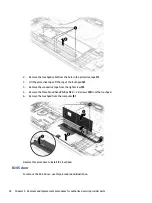apply thermal gel are noted by small square brackets in white on the board. (3) Reinstall the
thermal module onto the system board.
Reverse this procedure to install the heat sink.
Fans
To remove the fans, use this procedure and illustration.
Table 5-8
Fans description and part number
Description
Spare part number
Fan, 80 W
M57161-001
Fan, 60 W
M57160-001
Before removing the fans, follow these steps:
1.
Prepare the computer for disassembly (see
Preparation for disassembly on page 31
2.
Remove the bottom cover (see
).
3.
Remove the battery (see
4.
Remove the solid-state drives (see
5.
Remove the heat sink (see
).
Remove the fans:
1.
Remove the two Phillips M2.0 × 5.0 screws (1) from the right fan and three Phillips M2.0 × 5.0 screws (1)
from the left fan.
2.
Disconnect the fan cables from the system board (2).
3.
Remove the fans from the computer (3).
Reverse this procedure to install the fans.
Component replacement procedures
41
Summary of Contents for 16-b0 Series
Page 4: ...iv Safety warning notice ...