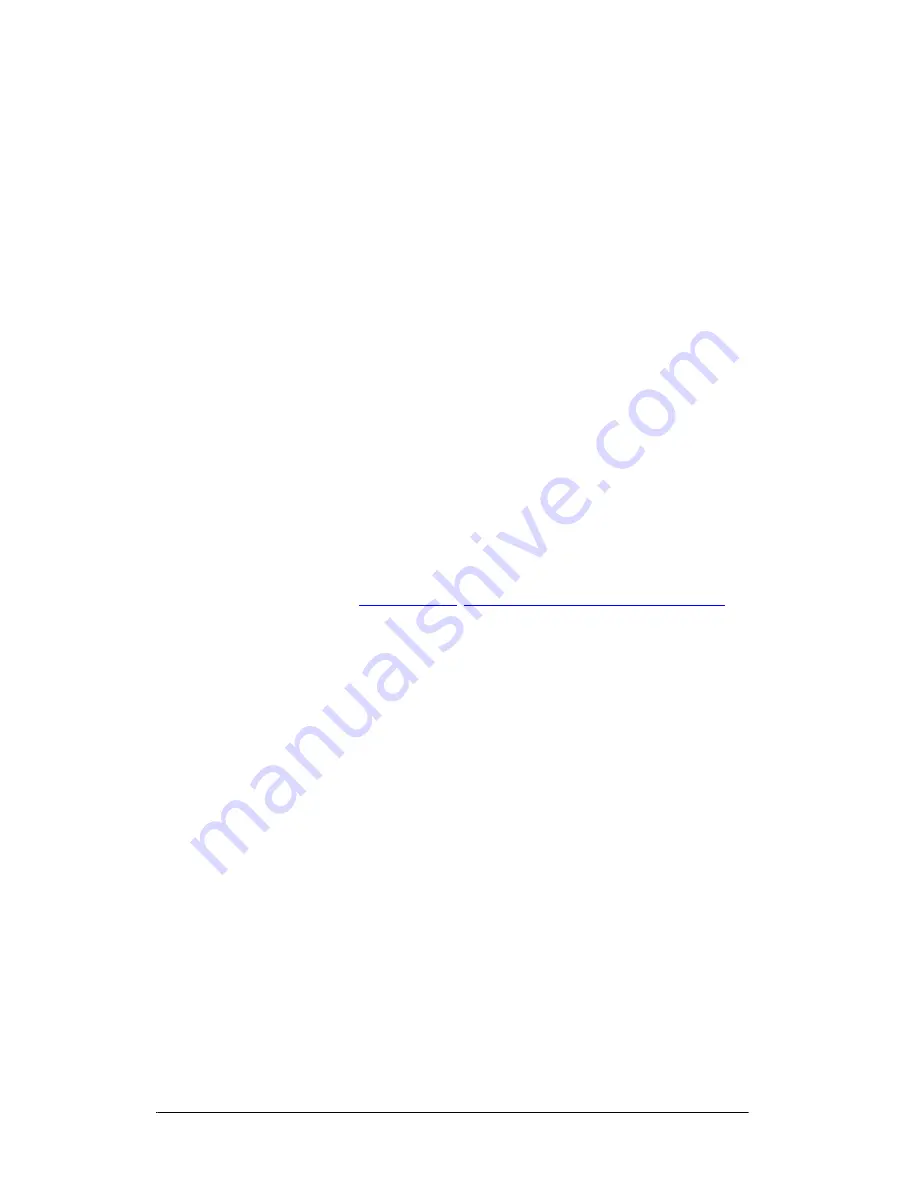
ENWW
Using the Embedded Web Server 137
Example.
If you had an LPD printer and wanted to reset it at the
start of each print job, you could set up a user-defined print queue
named “clear_printer” that issues a PCL reset command (Escape-E)
at the beginning of each job. You could set this up as follows:
First, set up the print queue:
a.
Name a string: Type "reset_string" into the String Name
field in row 1.
b.
Define the string's value: Type "\1BE" (Escape-E) into the
Value field in row 1. (Alternatively, you could type
"\1B\45".)
c.
Name the queue: Type "clear_printer" into the Queue
Name field in row 5.
d.
Set up the prepend string: Type "reset_string" into the
Prepend String field in row 5.
e.
Leave the Append String field in row 5 blank.
f.
Set the queue type: Using the pull-down menu, set the
Queue Type field in row 5 to "RAW".
Then, set up the printer to use the queue, making sure to specify
"clear_printer" when asked for a queue name. (For details of setting
up the printer, refer to
Chapter 5,
“
Configuring for LPD Printing
”.)
After that, any print jobs sent to the printer -- either from the server
or from a client computer that has set up that printer -- will include
a reset command at the beginning of the job.
















































