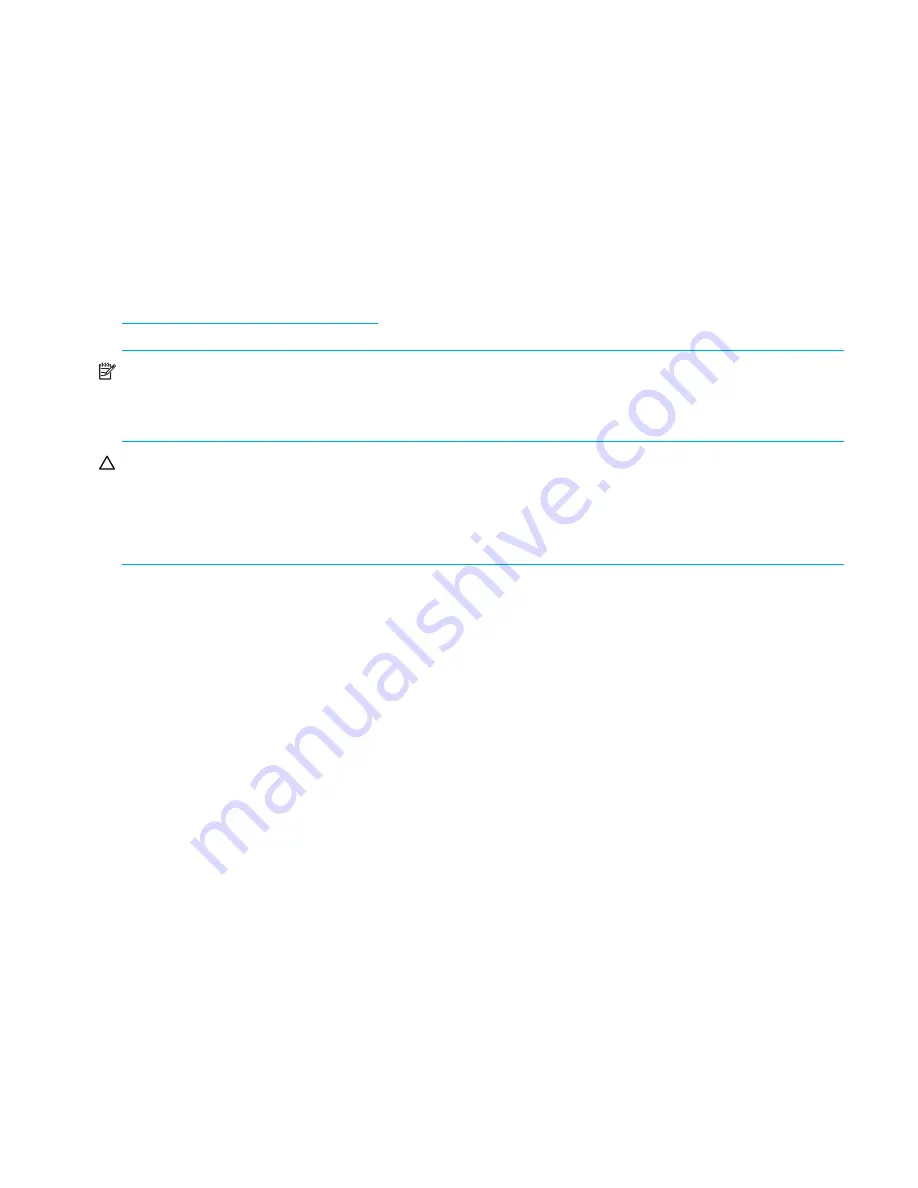
Installation procedures—All deployments
38
Step 7: Install the HBA in your servers
After you have confirmed that your servers are operating properly, install the HBA for the MSA in
each server that will access the MSA.
Because the MSA can be deployed into a variety of operating system environments and
configurations (including singlepath and multipath), specific HBAs are required for the different
deployments.
To confirm that you purchased the correct HBA for your configuration, read the release notes and
the compatibility guide, located on the Technical documentation page of the MSA1000 website:
http://www.hp.com/go/msa1000
.
NOTE:
Plan to set up Selective Storage Presentation (SSP) or Access Control Lists (ACLs) to control
access to the LUNs to the appropriate HBAs. Even in the same OS environment, if multiple servers
and HBAs have access to the same LUN, all of the HBAs must be of the same model.
CAUTION:
Be sure that power is removed from the server when installing the HBA, and do not
apply power until instructed.
Powering on the server before instructed may cause an unsupported HBA driver to be installed
automatically by the operating system.
For information about installing the HBA, see the instructions that came with the HBA or the server.
Go to
Table 12
: ”
Server information
” on page 108 to record information about the HBA in each
server that will connect to the MSA. Some information may be printed on the HBA or on its shipping
carton. If this information is not available now, you can obtain it later through the Command Line
Interface or by viewing the monitor connected to the server during the server power-on self-test
(POST).
Summary of Contents for 201723-B21 - HP StorageWorks Modular SAN Array 1000 Hard Drive
Page 58: ...Installation procedures All deployments 58 ...
Page 64: ...Configuration procedures Windows environments 64 ...
Page 70: ...Configuration procedures Linux environments 70 ...
Page 76: ...Configuration procedures HP UX environments 76 ...
Page 82: ...Configuration procedures OpenVMS environments 82 ...
Page 94: ...Configuration procedures Other environments 94 ...
Page 98: ...Powering off and powering on the MSA 98 ...
Page 104: ...Electrostatic discharge 104 ...












































