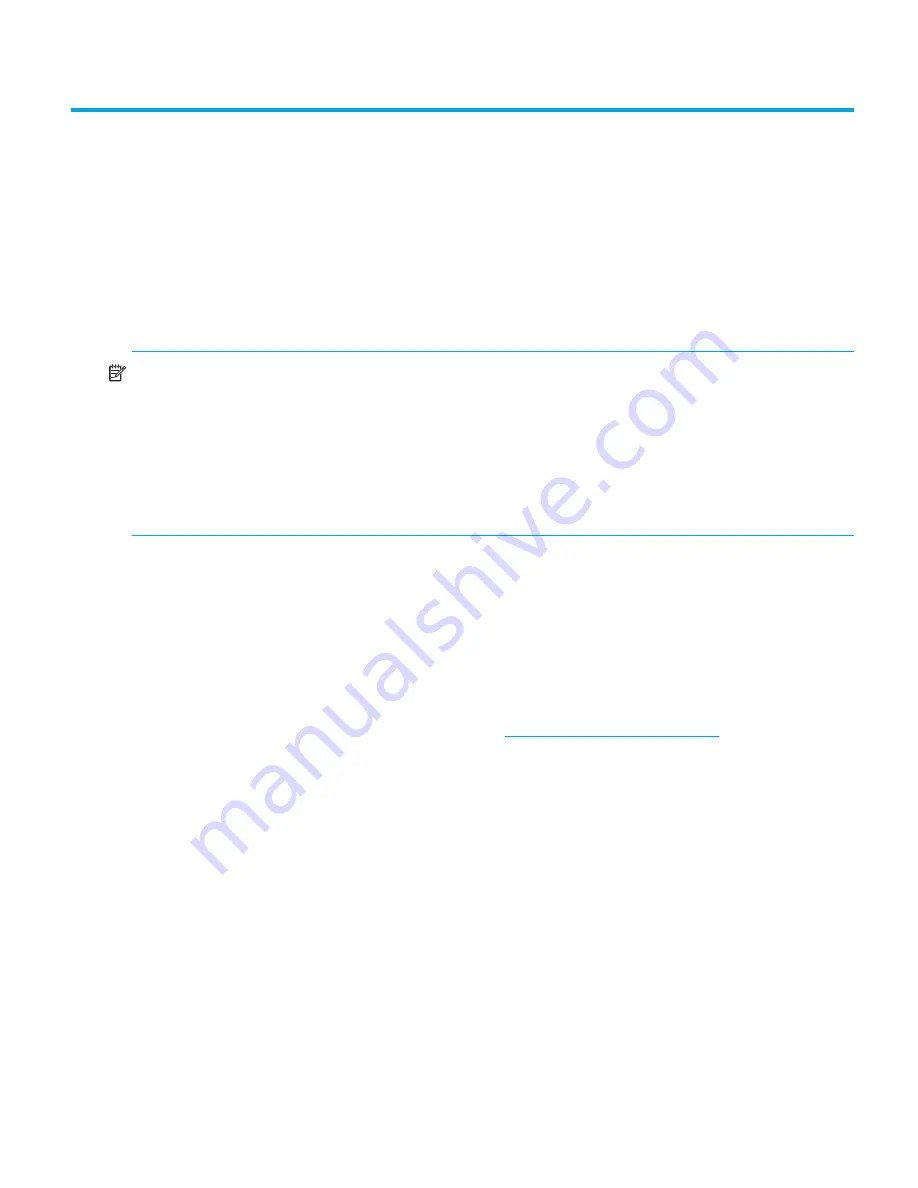
HP StorageWorks 1000 Modular Smart Array installation guide
7
About this guide
This guide provides information about installing an MSA1000, whether in an existing or new SAN,
and is organized as follows:
•
Chapter 1:
Installation procedures—All deployments
•
Chapters 2-6: Configuration procedures for each operating system
To use this guide, follow all instructions in Chapter 1, and then proceed to the chapter for your
specific operating system for some additional setup and configuration tasks.
NOTE:
•
If a supplier is installing or configuring your MSA1000, provide them with this guide and verify
that they complete the information tables in
”
Worksheets
” on page 105.
•
For information about having HP install and configure your MSA1000, see ”
Intended audience
”
on page 7.
•
Before configuring your MSA1000, review the information in ”
Step 1: Review and confirm your
plans
” on page 15.
Intended audience
This guide is intended for professionals who will be installing, setting up, and configuring the 1000
Modular Smart Array.
A moderate level of SAN-related knowledge is required to successfully install this product. If you are
not familiar with installing and configuring storage array systems in a SAN, HP can install your MSA
for you.
For more information, access our Services website:
http://www.hp.com/services
.
Depending on your needs, different levels of assistance are available.
For example, the service package listed under
Infrastructure Services>Network Storage
Services>HP StorageWorks Disk Arrays
includes:
•
Physical installation of the MSA
•
Virtual disk design and configuration of the MSA
•
Service planning
•
Service deployment
•
Installation Verification Testing (IVT)
•
Customer orientation
Summary of Contents for 201723-B21 - HP StorageWorks Modular SAN Array 1000 Hard Drive
Page 58: ...Installation procedures All deployments 58 ...
Page 64: ...Configuration procedures Windows environments 64 ...
Page 70: ...Configuration procedures Linux environments 70 ...
Page 76: ...Configuration procedures HP UX environments 76 ...
Page 82: ...Configuration procedures OpenVMS environments 82 ...
Page 94: ...Configuration procedures Other environments 94 ...
Page 98: ...Powering off and powering on the MSA 98 ...
Page 104: ...Electrostatic discharge 104 ...
























