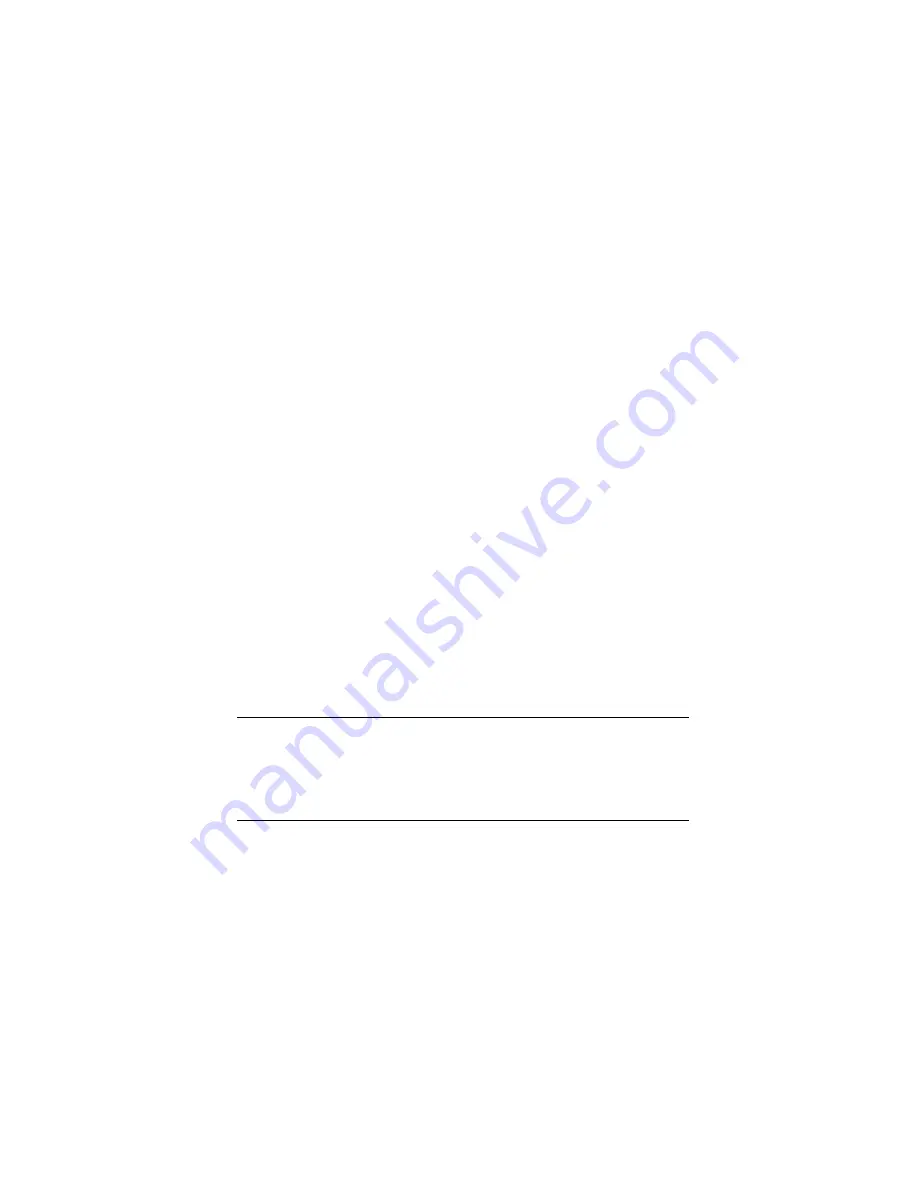
Software
4-3
Compaq Confidential – Need to Know Required
Writer:
Hilary Stead
Project:
Compaq Console Management Controller User Guide
Comments:
Part Number:
218258-002
File Name:
e-ch4 Software.doc
Last Saved On:
6/20/01 8:25 PM
Software Installation
The Intelligent Rack Manager Lite software CD is provided in the CMC kit.
NOTE:
To install the Intelligent Rack Manager Lite software, you must have Administrator
rights.
To install the software using this CD:
1.
Insert the CD into the CD-ROM drive of any network-connected
computer. If the AutoPlay feature is enabled, the Install Wizard
automatically starts. If the AutoPlay feature is disabled, explore the CD
and double-click
INSTALL.HTM
in the root directory to begin software
installation.
A security warning displays.
2.
Click
Yes
to accept the security warning. The Intelligent Rack Manager
Lite CD menu displays.
3.
Click
Start Installer for Windows NT, 2000
. The Install Wizard runs.
4.
Select the appropriate language for the installation and click
OK
. The
Introduction
window displays.
5.
Read the introduction and click
Next
. The
License Agreement
window
displays.
6.
Read the license agreement, click
Yes
to accept the license agreement,
then click
Next
. The
Choose Install Folder
window displays.
7.
Click
Install
to install the software in the default folder. To specify the
folder in which the software installs, click
Choose...
, navigate to the
appropriate folder, then click
Install
.
The software installation begins and a horizontal status bar indicates the
installation progress. The
Install Complete
window displays.
8.
Click
Done
when the software is installed.
IMPORTANT:
The Compaq Intelligent Rack Manager lite software application requires
Microsoft’s Virtual machine TM to be installed, in order to run properly. During the
software installation process you will be guided to the Microsoft Web page where
Microsoft Virtual Machine can be downloaded. Or, visit www.microsoft.com/java and
download the Virtual Machine prior to installing the Compaq Intelligent Rack Manager lite
software application.
NOTE:
You will only be guided to the Microsoft web page if Virtual Machine is not already
installed.
















































