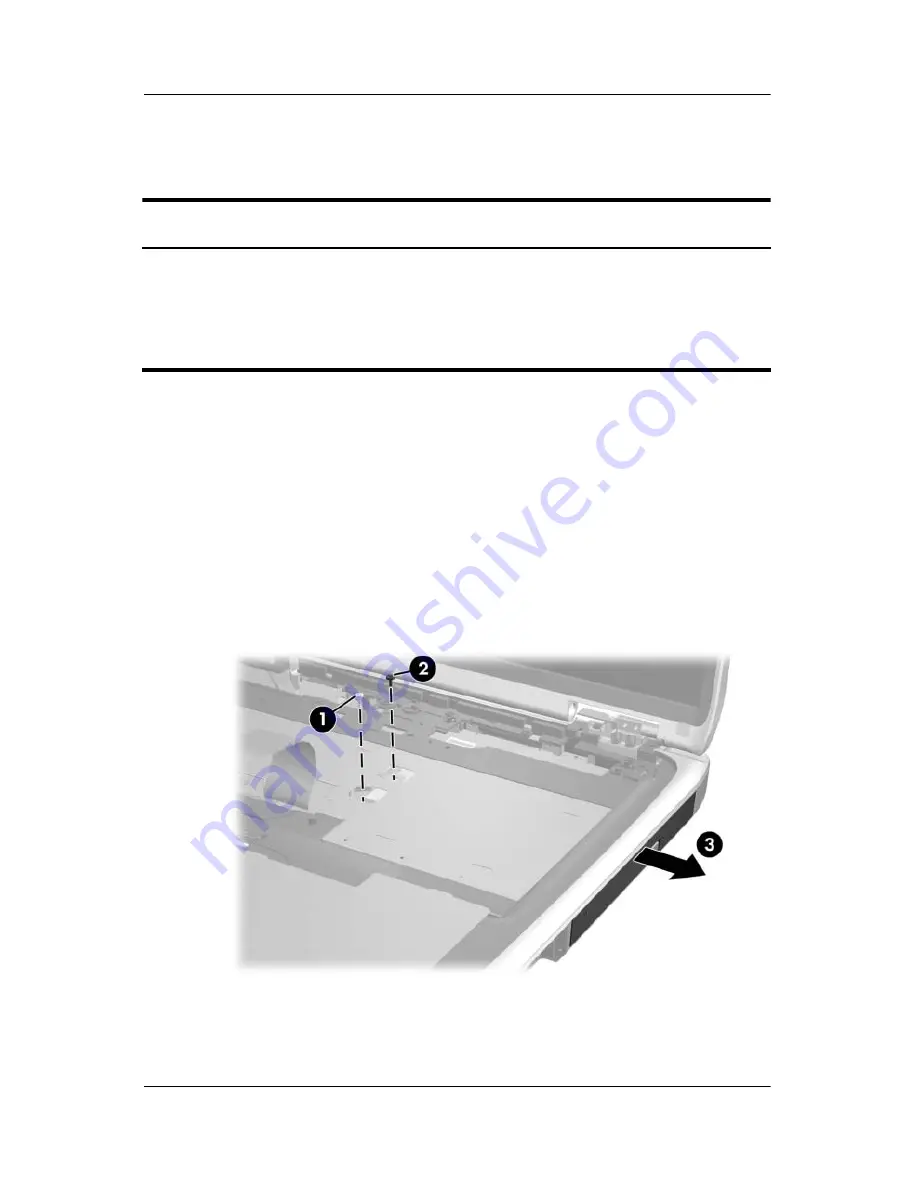
5–22
Maintenance and Service Guide
Removal and Replacement Procedures
5.11 Optical Drive
1. Prepare the notebook for disassembly (
Section 5.3
).
2. Remove the keyboard cover (
Section 5.7
).
3. Remove the keyboard (
Section 5.8
).
4. Remove the PM2.0×8.0 screw
1
and PM2.0×4.0 screw
2
that secure the optical drive to the notebook.
5. Push on the back of the optical drive to disconnect it from
the system board.
6. Remove the optical drive
3
.
Removing the Optical Drive
Reverse the above procedure to install the optical drive.
Spare Part Number Information
4X Max DVD+R/RW
2X Max DVD+R/RW
24X Max DVD/CD-RW Combo Drive
8X Max DVD-ROM Drive
24X Max CD-ROM Drive
371784-001
371783-001
371782-001
371781-001
371780-001
Summary of Contents for 2200 - Presario - 16 MB RAM
Page 66: ...3 4 Maintenance and Service Guide Illustrated Parts Catalog Notebook Major Components ...
Page 68: ...3 6 Maintenance and Service Guide Illustrated Parts Catalog Notebook Major Components ...
Page 70: ...3 8 Maintenance and Service Guide Illustrated Parts Catalog Notebook Major Components ...
Page 72: ...3 10 Maintenance and Service Guide Illustrated Parts Catalog Notebook Major Components ...
















































