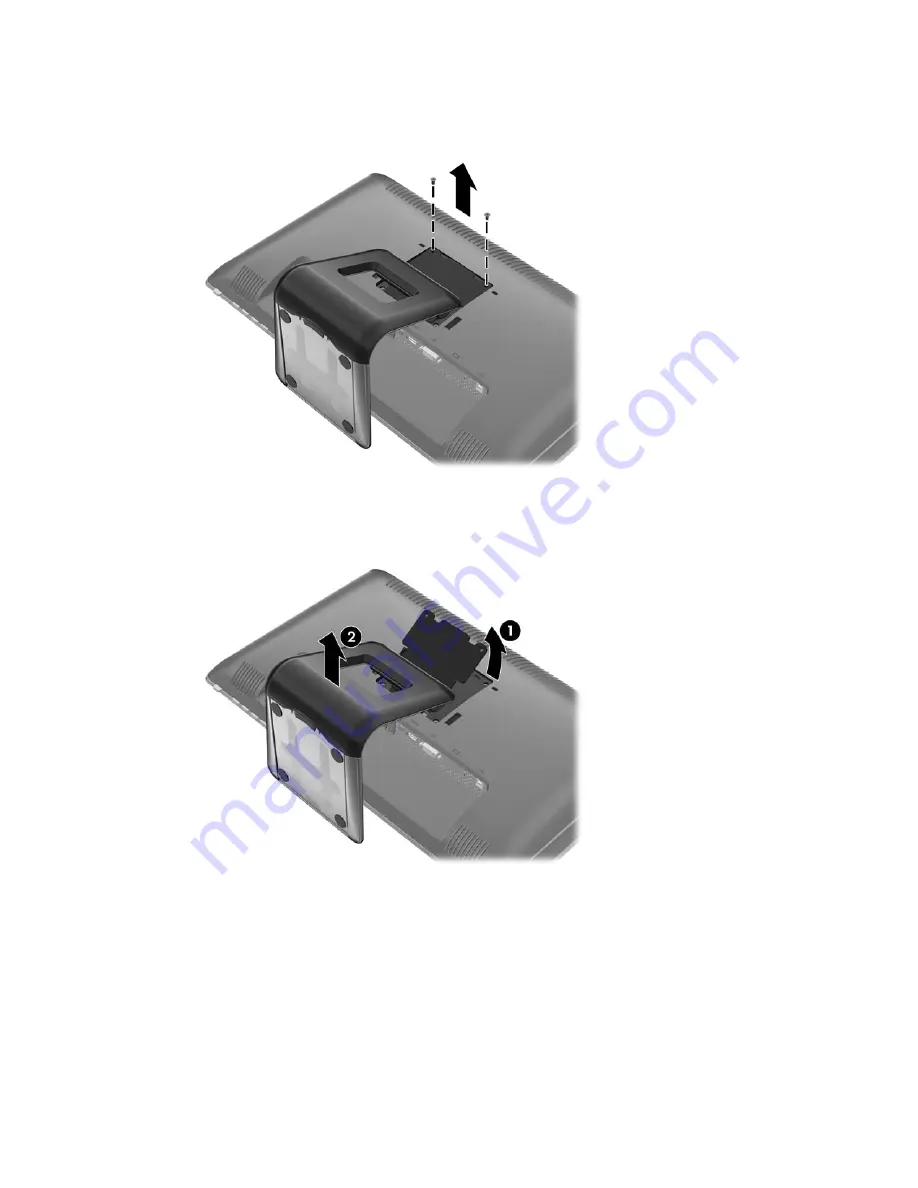
4.
Remove the two screws that secure the pedestal base to the monitor panel.
Figure 3-13
Removing the Pedestal Base Screws
5.
Tilt the top of the pedestal base mount back (1) then slide it up and lift it off the LCD panel (2).
Figure 3-14
Removing the Pedestal Base
ENWW
Removing the Monitor Pedestal Base
13
Summary of Contents for 2310t
Page 1: ...HP 2310t and 2310ti LCD Touch Monitors User Guide ...
Page 4: ...iv About This Guide ENWW ...
Page 8: ...viii ENWW ...

































