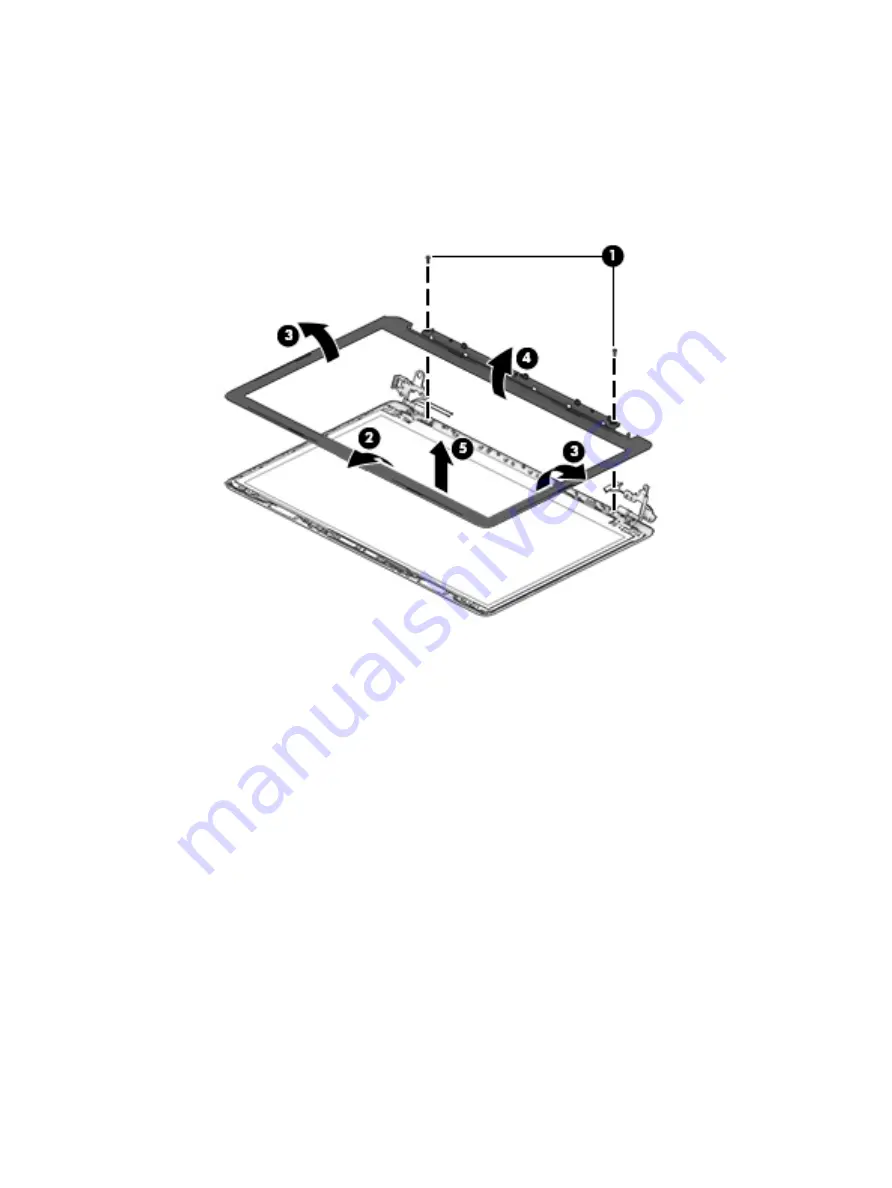
2.
If it is necessary to replace the display bezel:
a.
Remove the two Phillips M2.0 × 3.0 screws (1), flex the top (2) of the bezel, the inside edges of the
left and right sides (3), and then the bottom (4) of the bezel until it disengages from the display
enclosure.
b.
Remove the bezel (5).
The display bezel is available using spare part number L20421-001.
3.
If it is necessary to replace the camera/microphone module:
a.
Detach the module (1) from the display back cover. (The module is attached with double-
sided adhesive.)
Component replacement procedures
55
Summary of Contents for 255 G7
Page 1: ...Maintenance and Service Guide HP 255 G7 Notebook PC ...
Page 4: ...iv Important Notice about Customer Self Repair Parts ...
Page 6: ...vi Safety warning notice ...
Page 10: ...Using HP Sure Start select models only 90 13 Recycling 91 Index 92 x ...
Page 44: ...34 Chapter 6 Removal and replacement procedures for Authorized Service Provider parts ...
















































