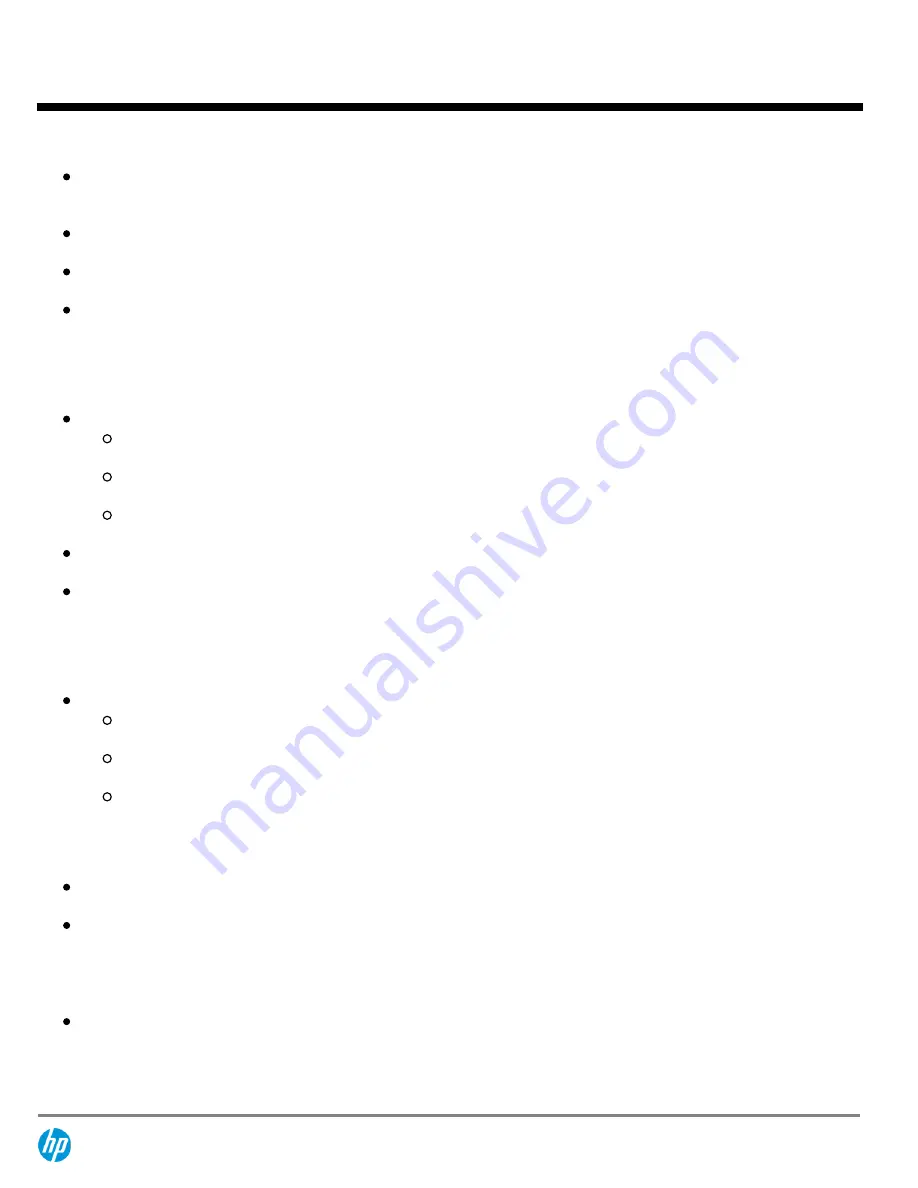
ingress and egress port monitoring enable network problem solving
Uni-Directional Link Detection
(UDLD)
monitors a link between two switches and blocks the ports on both ends of the link if the link goes down at any point between
the two devices
Find-Fix-Inform
finds and fixes common network problems automatically, then informs the administrator
RMON, XRMON, sFlow, and SMON
provide advanced monitoring and reporting capabilities for statistics, history, alarms, and events
Port monitoring for network threats
provides sampled port traffic using sFlow technology to the HP Network Immunity Manager application for Network Behavior
Anomaly Detection (NBAD) analysis to detect threats and mitigate threats at the port where they originated
Flexibility
Flexible mounting
Rackable
can be mounted in a standard 19-inch rack with included hardware
Wall mountable
can be mounted to a wall using included hardware
Surface mountable
can be mounted above or below a surface (such as a desk or table) using included hardware
Compact siz
product is designed to reduce space requirements (see product specifications for exact dimensions)
NEW Power supply clip
provides the ability to attach or detach the power supply from the device, allowing for either an integrated solution or a separate
one, depending on deployment requirements
Product Architecture
Energy-efficient design
Fans
fanless design helps reduce power consumption
Port LEDs
port link and activity LEDs can be turned off to conserve energy
Port low-power mode option
when no link is detected on a port, the port will automatically go into low-power mode to conserve energy
Warranty and support
Lifetime Warranty 2.0
advance hardware replacement for as long as you own the product with next-business-day delivery (available in most countries)†
Electronic and telephone support (for Lifetime Warranty 2.0)
limited 24x7 telephone support is available from HP for the first 3 years; limited electronic and business hours telephone
support is available from HP for the entire warranty period; to reach our support centers, refer to
www.hp.com/networking/contact-support
; for details on the duration of support provided with your product purchase, refer
to
www.hp.com/networking/warrantysummary
Software releases
to find software for your product, refer to
www.hp.com/networking/support
; for details on the software
releases available with your product purchase, refer to
www.hp.com/networking/warrantysummary
QuickSpecs
HP 2915 Switch Series
Overview
DA - 13672 Worldwide — Version 8 — December 9, 2013
Page 5






































