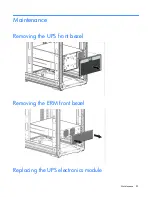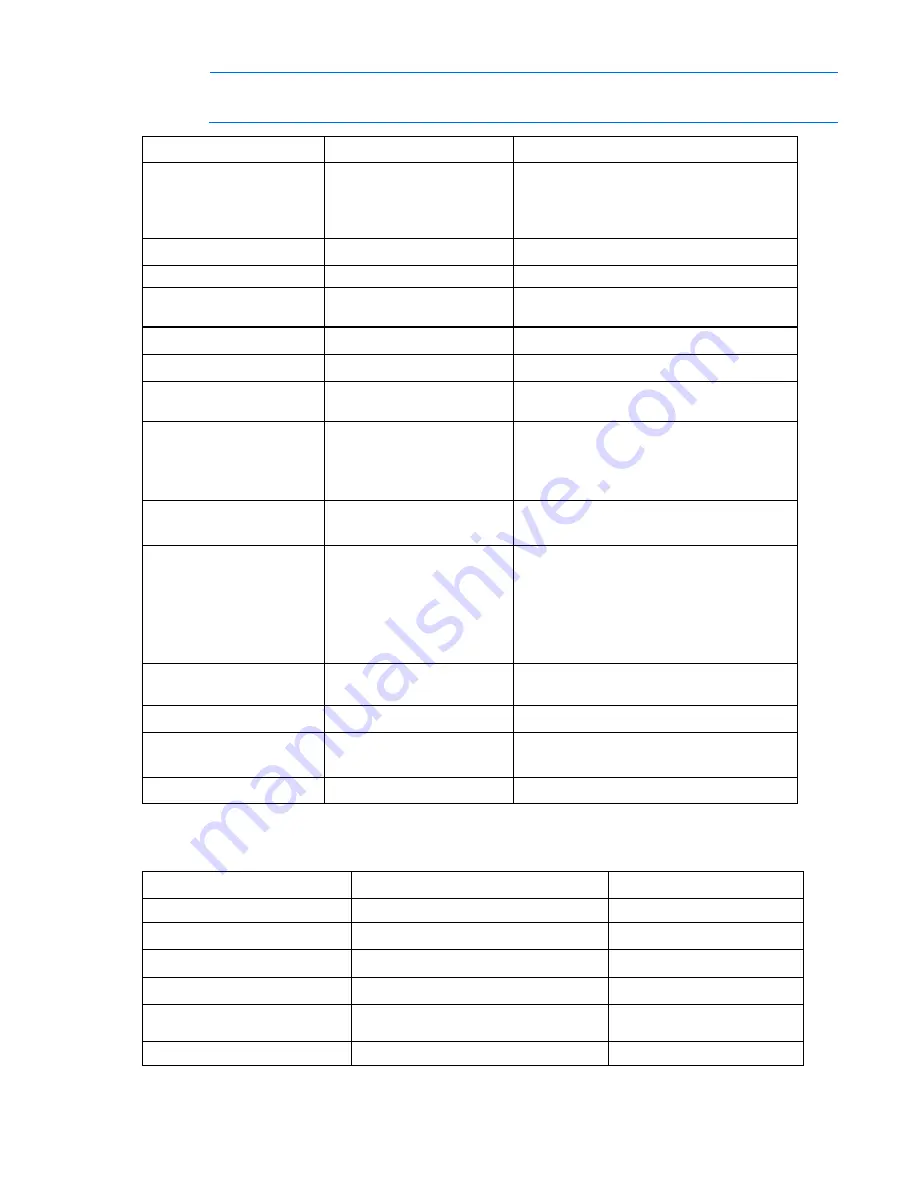
UPS operations 68
NOTE:
Menu functions related to parallel systems appear only on paralleled UPSs.
Main menu
Submenu
Display information or menu function
UPS Status
System Normal | High Efficiency Power: % /
Battery Resting | Battery Floating UPS in Parallel
mode / Parallel Unit Number x / Units on Bus
Bar / Units on Load
Event Log
Displays up to 100 events and alarms
Measurements
Parallel system
kW (by unit) / kW (Parallel total)
Output
Voltage L-N and L-L / Current / Frequency /
Power kW / Power kVA / Power pf
Battery
Voltage / Current / Runtime
Input
Voltage L-N and L-L / Current / Frequency
Load Receptacle
Voltage / Current / Power kW / Power kVA /
Frequency
Control
Go to Bypass mode
Transfers the UPS system to internal Auto-Bypass
mode
When this command is active, the option
changes to Go to Normal mode.
Start Battery Test
Schedules a battery test. The battery test might
not start immediately.
Display Test
Four different selectable tests for the front panel
functions:
•
The LEDs cycle through
•
The alarm sounds
•
The backlight turns off and on
•
The pixels scroll through to test the LCD
Settings
User Settings
For more information, see "Changing user
settings (on page
Service Settings
Not available
Identification
UPS Type / Part Number / Serial Number /
Firmware / Display / System / Parallel Card
Turn UPS On/Off
On and Off Option
UPS On / UPS Off / System On / System Off
Changing user settings
Description
Available settings
Default setting
Set Date and Time
Set Year, Month, Day
Date: mm/dd/yyy
01/01/2003
Set Hours, Minutes
00:00
Time is a 24-hour clock
Display Contrast
Adjust contrast with up/down arrow
buttons
Moderate
Change Language
Set Language
English