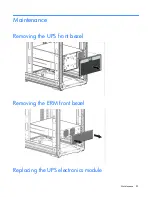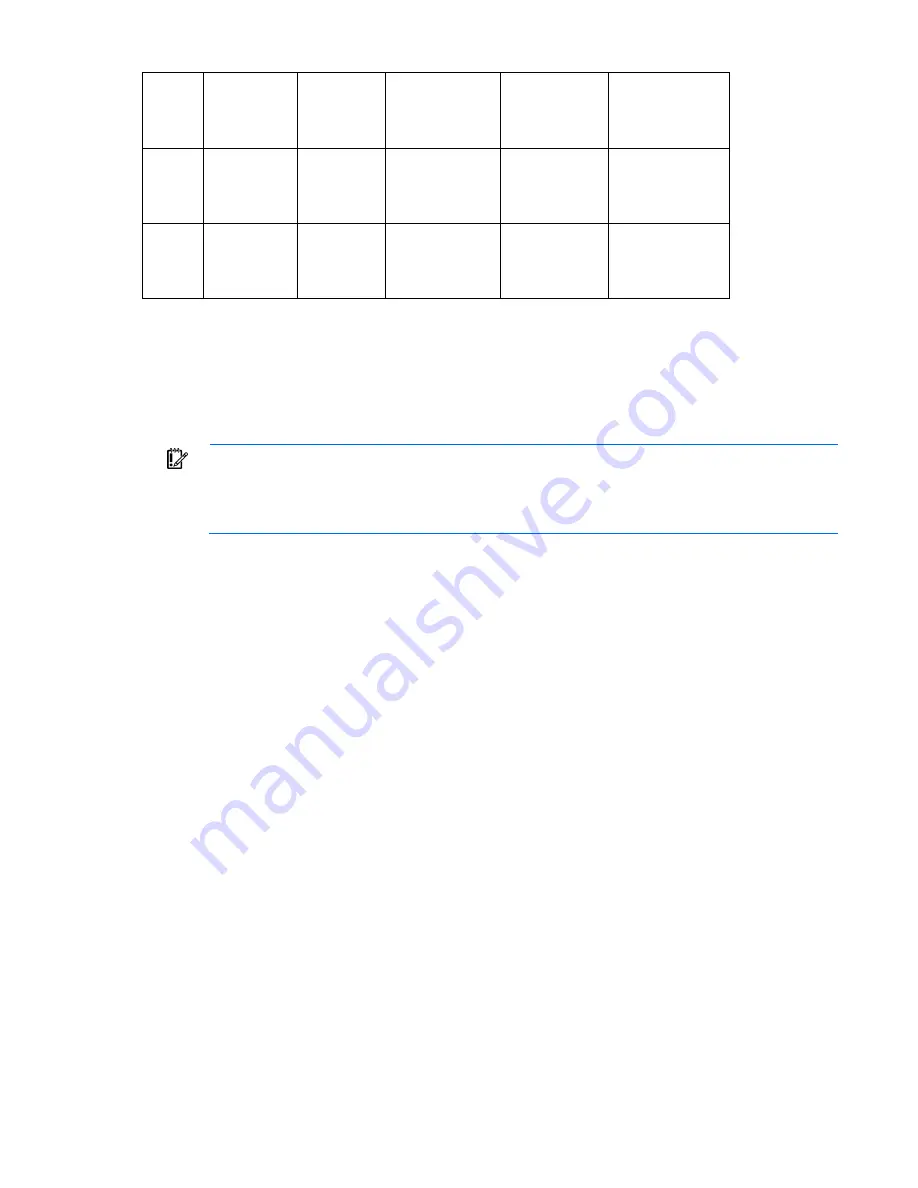
Troubleshooting 95
On
On—1 beep
every 3 seconds
Overload
" on page
On
On—1 beep
every 3 seconds
Overtemperature
" on page
On
On—1 beep
every 3 seconds
Site Wiring Fault
" on page
For the location of individual LEDs, see "UPS front panel LED indicators (on page
)."
Silencing an audible alarm
To silence an alarm, press any button on the front panel display to silence the alarm. If the alarm status
changes, the alarm beeps again, overriding the previous alarm silencing.
IMPORTANT:
•
Although the audible alarm silences, the condition that caused the alarm to sound may still
exist.
•
If a utility power failure caused the alarm, the alarm silences after power is restored.
For information about audible alarm conditions, see "LED and audible alarm troubleshooting (on page
)."
Abnormal output voltage at startup
Possible cause:
The system is not configured as parallel.
Action:
1.
Verify the Parallel UPS Card wiring connections. See "Configuring the Parallel UPS Card (on page
)."
2.
Be sure that the line cord is installed properly.
3.
Power down the UPS where the alarm is indicated.
o
Standalone UPS configuration—See "Powering down the standalone UPS (on page
)."
o
Individual UPS in a parallel configuration—See "Powering down an individual paralleled UPS (on
page
)."
o
Parallel UPS configuration—See "Powering down the parallel system (on page
)."
4.
Power up the UPS.
o
Standalone UPS configuration—See "Powering up the standalone UPS (on page
)."
o
Parallel UPS configuration—See "Powering up the parallel system (on page
)."
5.
Select the
TURN SYSTEM ON
option through the front panel of the UPS that was powered down.
Battery breaker
Possible cause:
The UPS does not recognize the internal batteries.