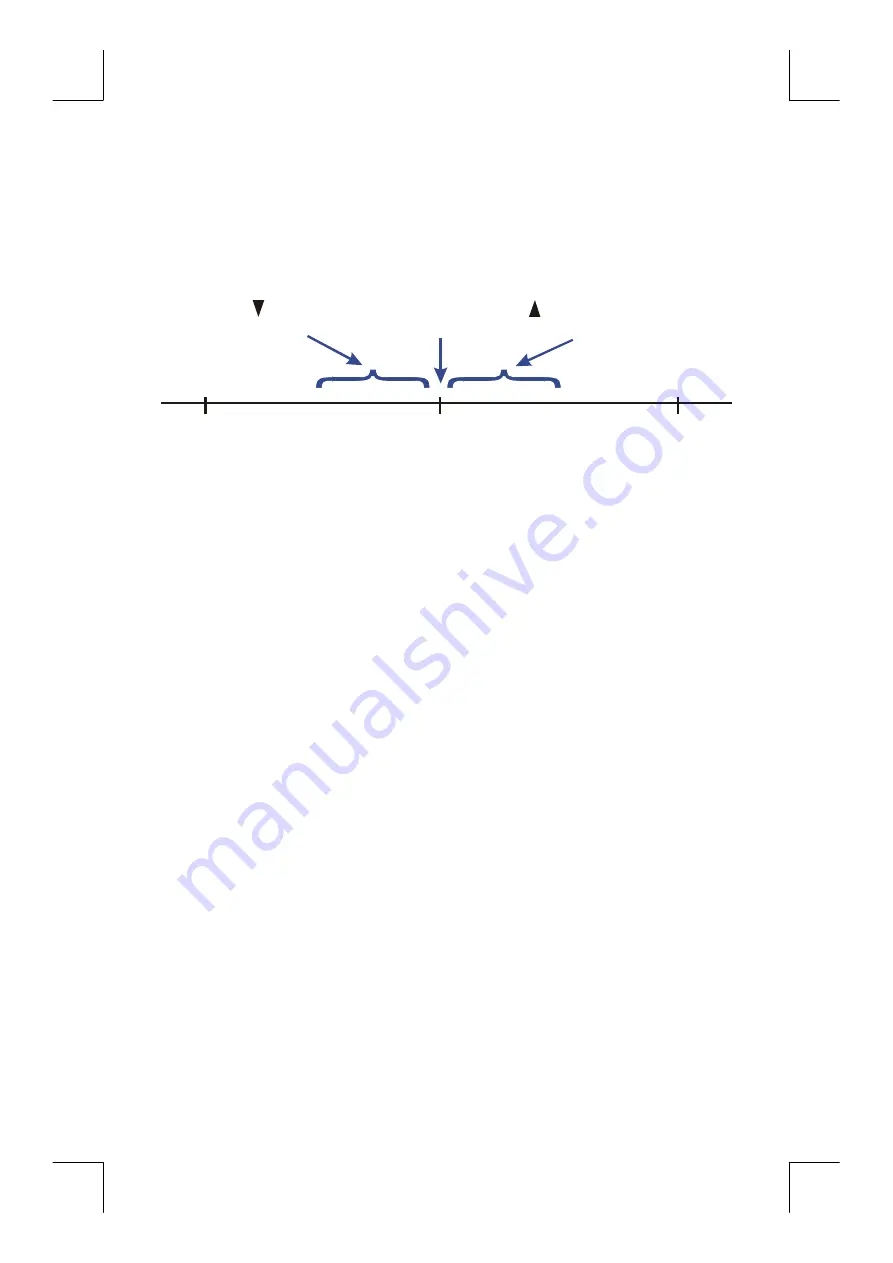
5–4 Fractions
File name 32sii-Manual-E-0424
Printed Date : 2003/4/24 Size : 17.7 x 25.2 cm
This diagram shows how the displayed fraction relates to nearby values —
S
means the exact numerator is "a little above" the displayed numerator, and
T
means the exact numerator is "a little below".
0 7/16
6
16
/
0 7/16
0 7/16
(0.40625)
6.5
16
/
7
16
/
7.5
16
/
8
16
/
(0.43750)
(0.46875)
This is especially important if you change the rules about how fractions are
displayed. (See "Changing the Fraction Display" later.) For example, if you
force all fractions to have 5 as the denominator, then
2
/
3
is displayed as
S
+
because the exact fraction is approximately
3.3333
/
5
, "a little above"
3
/
5
. Similarly, –
2
/
3
is displayed as
S
.
+
5 because the true numerator is
"a little above" 3.
If you press
z
X
{
#
} to view the VAR catalog, the
ST
annunciator
doesn't
indicate accuracy — it means you can use
and
to move
through the list of variables. The accuracy isn't shown.
Sometimes an annunciator is lit when you wouldn't expect it to be. For
example, if you enter 2
2
/
3
, you see
S
+
, even though that's the exact
number you entered. The calculator always compares the fractional part of
the internal value and the 12–digit value of just the fraction. If the internal
value has an integer part, its fractional part contains less than 12 digits–and it
can't exactly match a fraction that uses all 12 digits.
Longer Fractions
If the displayed fraction is too long to fit in the display, it's shown with
...
at
the beginning. The fraction part always fits — the
...
means the integer part
isn't shown completely. To see the integer part (and the decimal fraction),
proms and hold
{
(You can't scroll a fraction in the display.)
















































