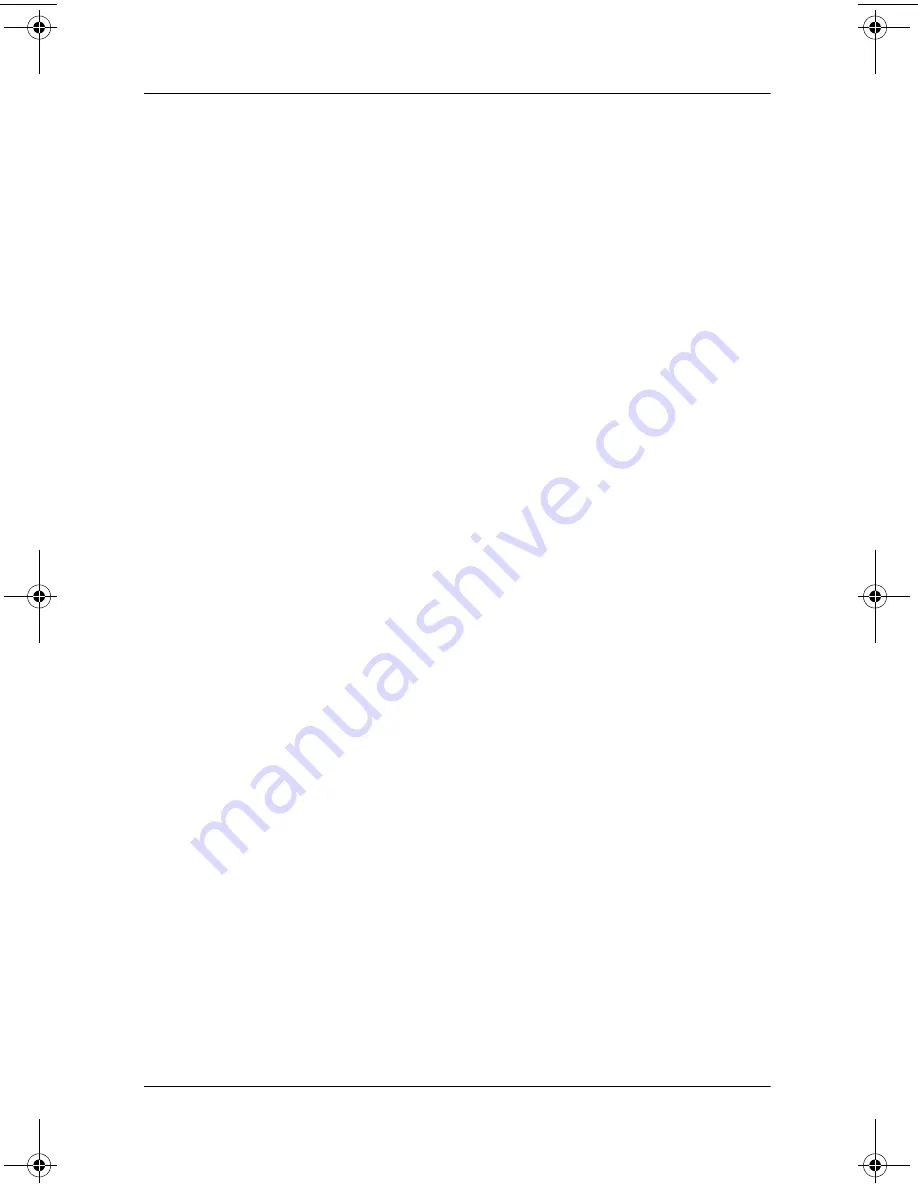
2–4
Startup Guide
Additional Information, Help, and Updates
■
Protect your notebook files by using security and privacy
features such as antivirus software.
■
Undo changes to your notebook with System Restore.
■
Improve the performance of your hard drive and battery pack.
■
Download the latest drivers, utilities, software updates, and
product documentation for your notebook.
■
View notebook information and diagnose problems.
■
Keep your notebook up-to-date using Windows Update.
■
Find compatible hardware and software.
To access the online Help and Support Center:
1. Press the
fn+f1
hotkey or select Start > Help and Support.
2. Follow the onscreen directions to select the online Help and
Support Center feature that you need.
Contacting Technical Support
If you cannot solve a problem using the online Help or the
documentation provided with the notebook, you can call technical
support. To obtain a list of worldwide customer support telephone
numbers, use either of the following methods:
■
In Windows 2000,
select Start > Settings > Control Panel >
System icon > Support Information button.
■
In Windows XP,
select Start > Control Panel > Performance
and Maintenance icon > System icon > Support Information
button.
■
Refer to the
Worldwide Telephone Numbers
booklet included
with the notebook to contact an HP Customer Care Center or
visit the HP Web site at
http://www.hp.com
.
333953-001.book Page 4 Monday, July 14, 2003 2:40 PM
















































