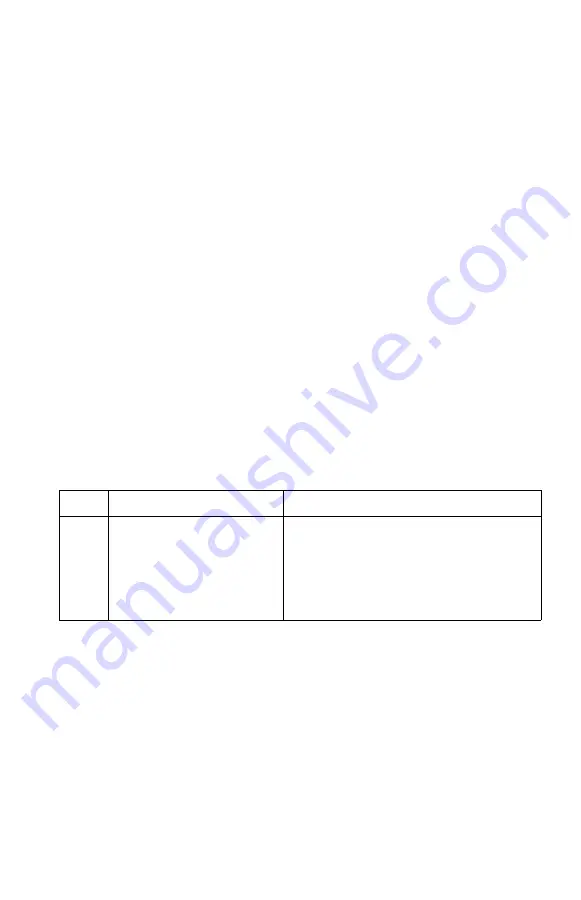
1-19
Example:
Calculate 3.4
2
, first in RPN mode and then in ALG mode.
In the example, the square operator is shown on the key as
but displays as
SQ(). There are several single argument operators that display differently in ALG
mode than they appear on the keyboard (and differently than they appear in RPN
mode as well). These operations are listed in the table below.
Two Argument or Binary Operations
Two argument operations, such as
,
,
)
, and
x
, are also entered
differently depending on the mode though the differences are similar to the case for
single argument operators. In RPN mode, the first number is entered, then the
second number is placed in the x-register and the
t
wo argument operation is
invoked.
In ALG mode, there are two cases, one using traditional infix notation and
another taking a more function-oriented approach.
The following examples illustrate
the differences.
Keys:
Display:
Description:
9
(
)
Enter RPN mode (if necessary)
Enter the number
Press the square operator
9
(
)
Switch to ALG mode
Enter the square operation
Insert the number between the
parentheses
Press the Enter key to see the result
Key
In RPN,RPN Program
In ALG, Equation, ALG Program
X
2
SQ()
?
√
x
SQRT()
#
e
x
EXP()
!
10
x
ALOG()
1/x
INV()
Summary of Contents for 35s
Page 1: ...HP 35s scientific calculator user s guide H Edition 1 HP part number F2215AA 90001 ...
Page 14: ...12 Contents ...
Page 15: ...Part 1 Basic Operation ...
Page 16: ......
Page 46: ...1 30 Getting Started ...
Page 63: ...RPN The Automatic Memory Stack 2 17 A Solution ...
Page 64: ...2 18 RPN The Automatic Memory Stack ...
Page 74: ...3 10 Storing Data into Variables ...
Page 180: ...12 14 Statistical Operations ...
Page 181: ...Part 2 Programming ...
Page 182: ......
Page 246: ...15 12 Solving and Integrating Programs ...
Page 270: ...16 24 Statistics Programs ...
Page 284: ...17 14 Miscellaneous Programs and Equations ...
Page 285: ...Part 3 Appendixes and Reference ...
Page 286: ......
Page 308: ...B 8 User Memory and the Stack ...
Page 322: ...C 14 ALG Summary ...
Page 336: ...D 14 More about Solving ...
Page 346: ...E 10 More about Integration ...
Page 352: ...F 6 Messages ...
Page 370: ...G 18 Operation Index ...
Page 382: ...Index 12 ...










































