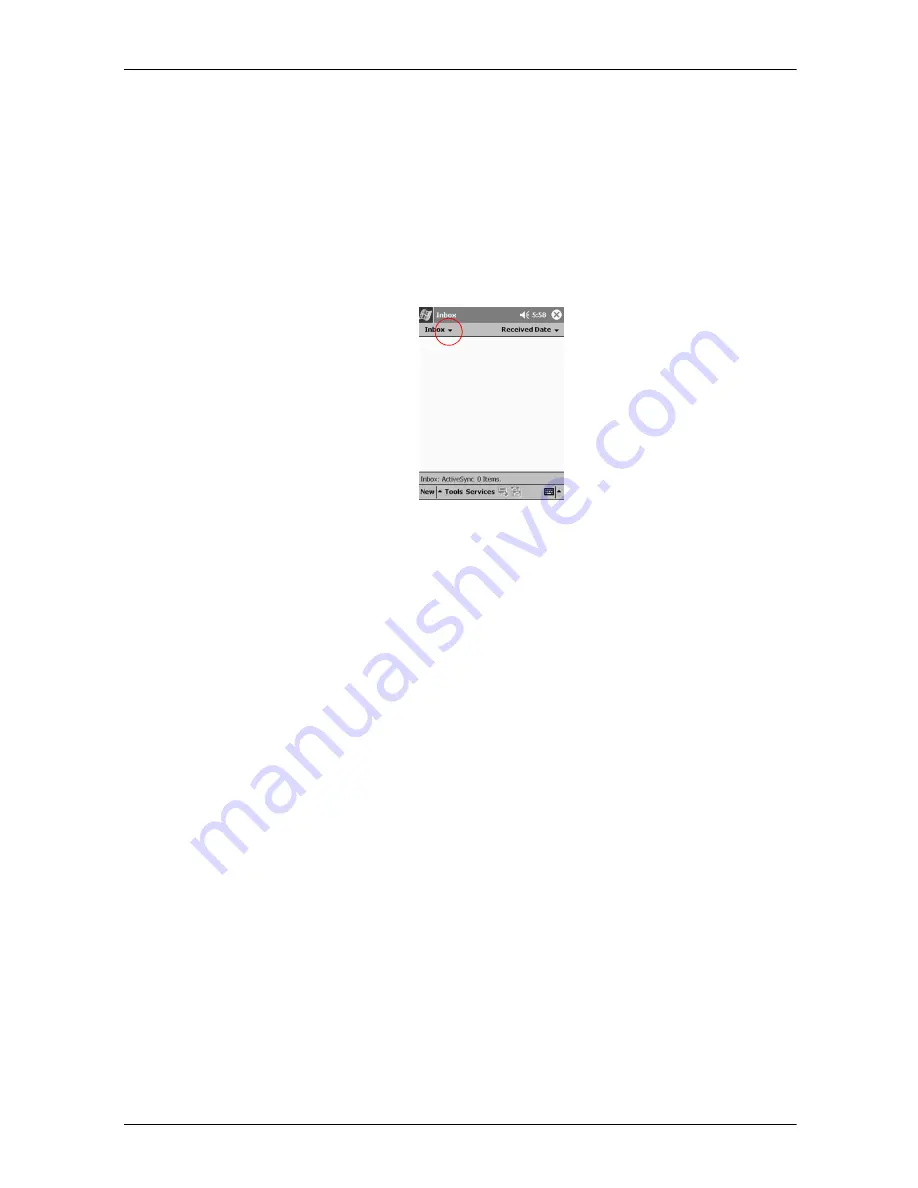
iPAQ Pocket PC H3800 Series Reference Guide
47
Communicating
4. If you have not set up an e-mail service, synchronize your Compaq iPAQ Pocket PC with
your computer
From the Start menu, click Programs and click Microsoft ActiveSync 3.5
Click Sync
Open an e-mail
1. From the Start menu, tap Inbox
2. Tap the down arrow next to Inbox to see a list of your folders
3. Tap the folder where you have saved the e-mail
4. Tap the e-mail to open it
Delete an e-mail
When you delete e-mail, it is placed in the Deleted Items folder but the e-mail is not
permanently deleted until you tap Empty Deleted Items from the Tools menu.
Hint: Tap and hold an e-mail and choose Delete from the pop-up menu to delete an e-mail.
1. From the Start menu, tap Inbox
2. Tap the folder where you have saved the e-mail
3. Tap and hold the e-mail you want to delete
4. Tap Delete
Move an e-mail
1. From the Start menu, tap Inbox
2. Tap the folder where you have saved the e-mail
3. Tap and hold the e-mail you want to move
4. Tap Move To
5. Tap the folder where you want to move the e-mail to
6. Tap OK to move the e-mail





































