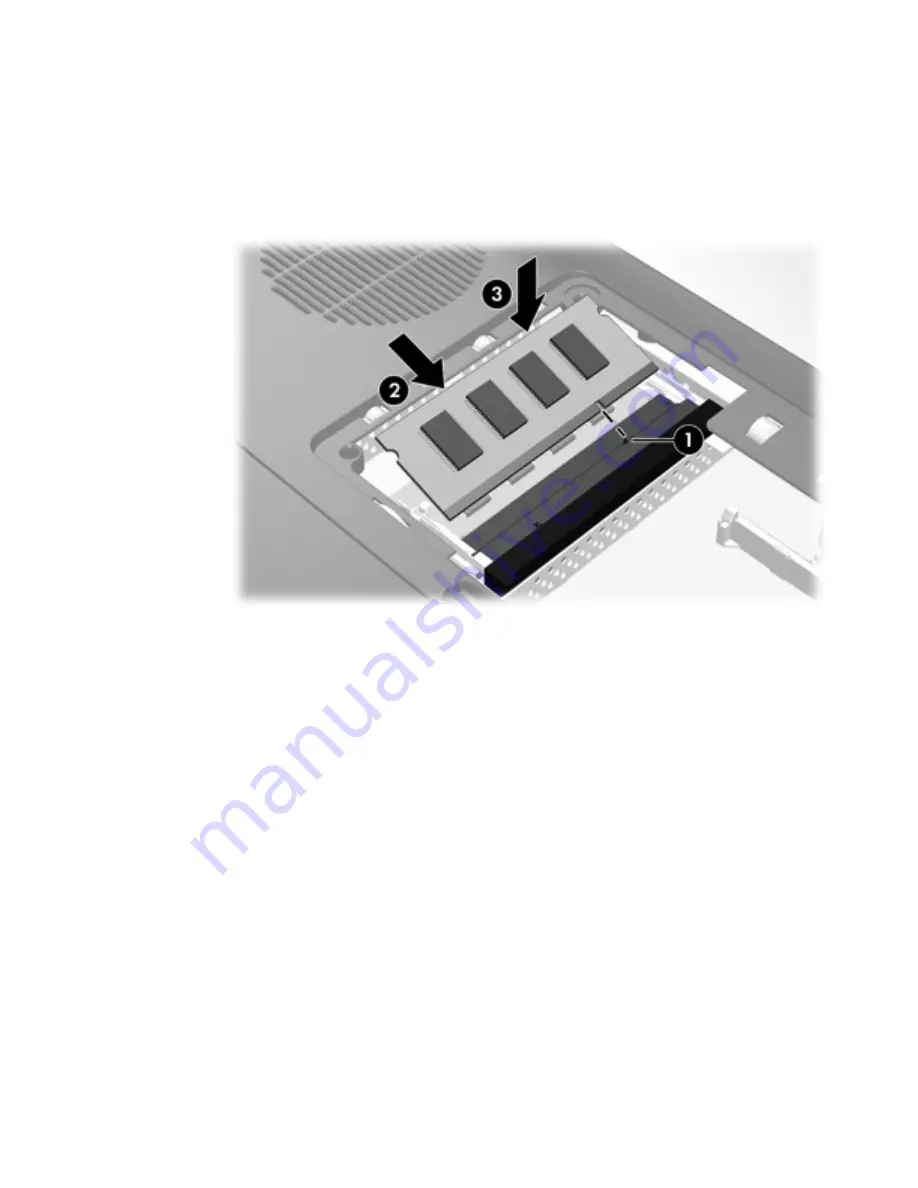
9.
To insert a memory module:
a.
Align the notched edge
(1)
of the memory module with the tab in the memory module slot.
b.
With the memory module at a 45-degree angle from the surface of the memory module
compartment, press the module
(2)
into the memory module slot until it is seated.
c.
Press the memory module
(3)
down until the retention clips snap into place.
10.
Align the tabs
(1)
on the memory module compartment cover with the notches on the computer.
11.
Close the cover
(2)
.
ENWW
Adding or replacing memory modules
109
Summary of Contents for 397381-001
Page 1: ...Notebook PC User Guide ...
Page 10: ...x ENWW ...
Page 38: ...28 Chapter 2 TouchPad and Keyboard ENWW ...
Page 93: ...3 Replace the battery compartment cover ENWW Multimedia Hardware 83 ...
Page 132: ...122 Chapter 9 Wireless Select Models Only ENWW ...
Page 158: ...148 Chapter 12 Setup Utility ENWW ...
Page 170: ...160 Chapter 13 Software Updates and Recovery ENWW ...
Page 182: ...172 Chapter 15 Troubleshooting ENWW ...
Page 190: ...180 Index ENWW ...
Page 191: ......
Page 192: ......
















































