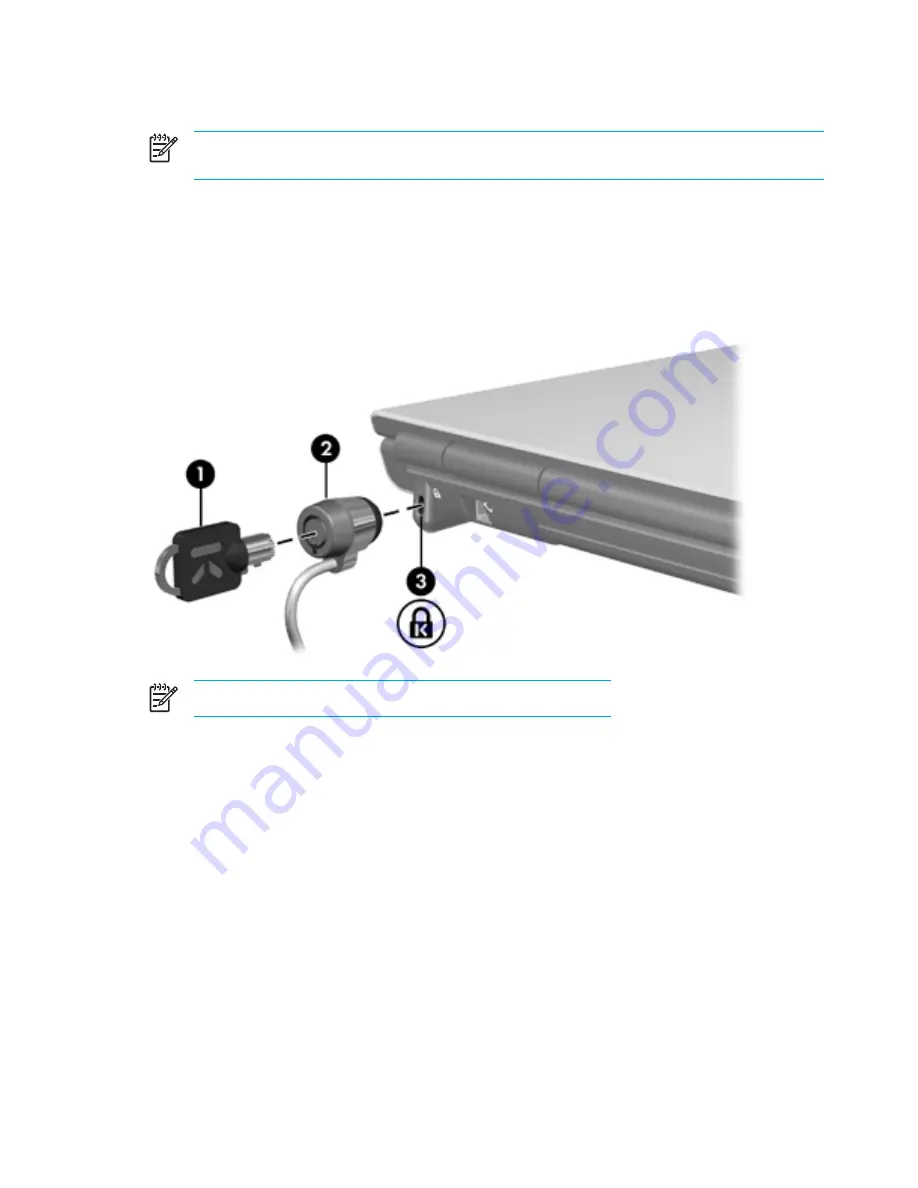
Optional security cable
NOTE
The security cable is designed to act as a deterrent, but may not prevent the
computer from being mishandled or stolen.
To install a security cable:
1.
Loop the security cable around a secured object.
2.
Insert the key
(1)
into the cable lock
(2)
.
3.
Insert the cable lock into the security cable slot on the computer
(3)
, and then lock the cable
lock with the key.
NOTE
The location of the security cable slot varies by model.
142
Chapter 11 Security
ENWW
Summary of Contents for 397381-001
Page 1: ...Notebook PC User Guide ...
Page 10: ...x ENWW ...
Page 38: ...28 Chapter 2 TouchPad and Keyboard ENWW ...
Page 93: ...3 Replace the battery compartment cover ENWW Multimedia Hardware 83 ...
Page 132: ...122 Chapter 9 Wireless Select Models Only ENWW ...
Page 158: ...148 Chapter 12 Setup Utility ENWW ...
Page 170: ...160 Chapter 13 Software Updates and Recovery ENWW ...
Page 182: ...172 Chapter 15 Troubleshooting ENWW ...
Page 190: ...180 Index ENWW ...
Page 191: ......
Page 192: ......
















































